Caller ID isn’t working (Gionee)
Please try the following steps to enable caller ID on your Gionee phone.
Allow Eyecon to run in the background –
Follow these steps:
Settings -> Power Management -> Power Manager -> Normal Mode
Allow Draw Above Permission
- Go to your settings and search for “draw above permission”
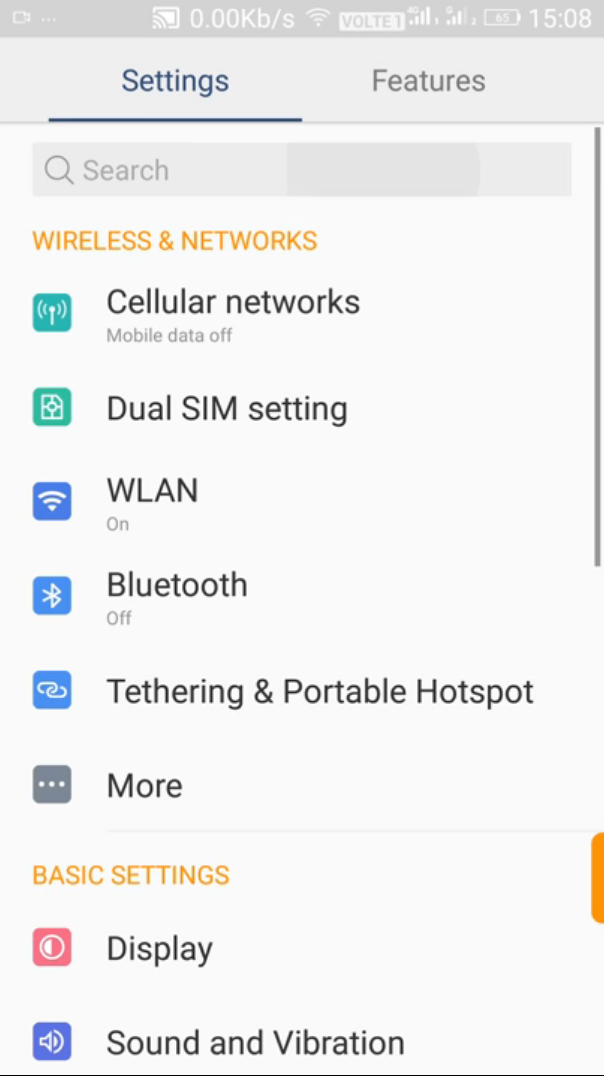
2. Find and click on “Draw over other apps”
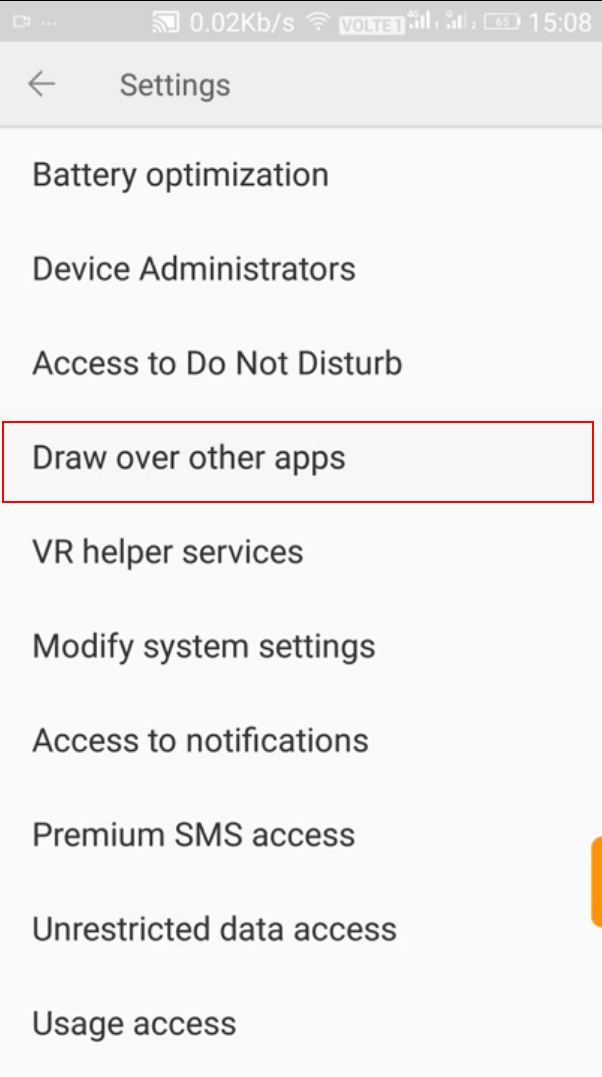
3. Find Eyecon and permit drawing over other apps.
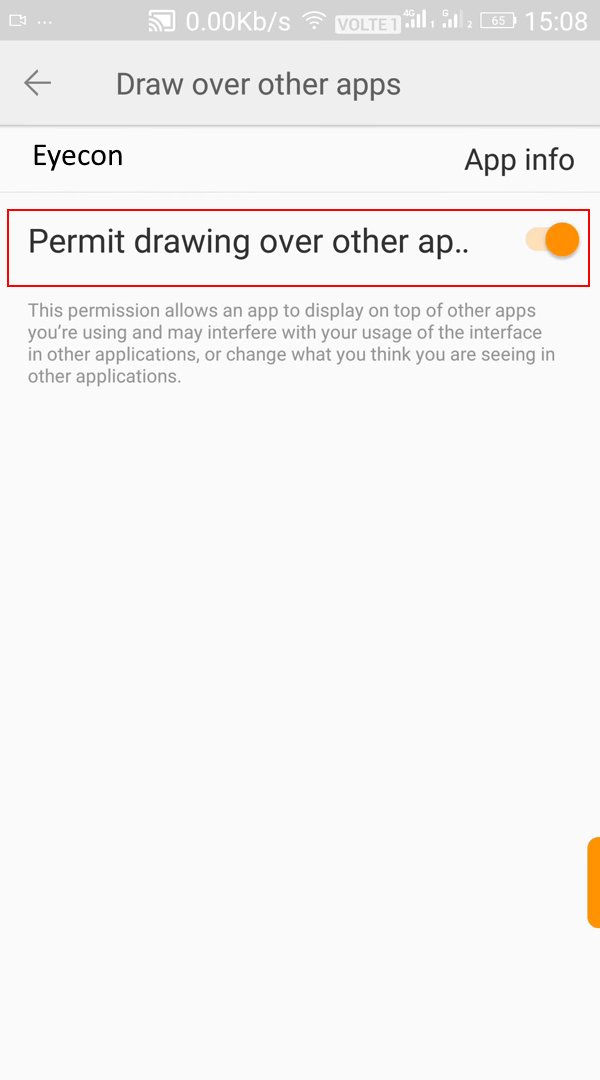
 Eyecon FAQ
Eyecon FAQ Translate
Translate