Caller ID isn’t working (Sony Xperia)
To enable Eyecon caller ID please follow these steps:
All Models
Enable Stamina by going to settings -> Power Management -> STAMINA mode -> Activate Eyecon in standby
Sony Xperia
- Click on the native app settings –

- Click on “battery” from the settings menu –
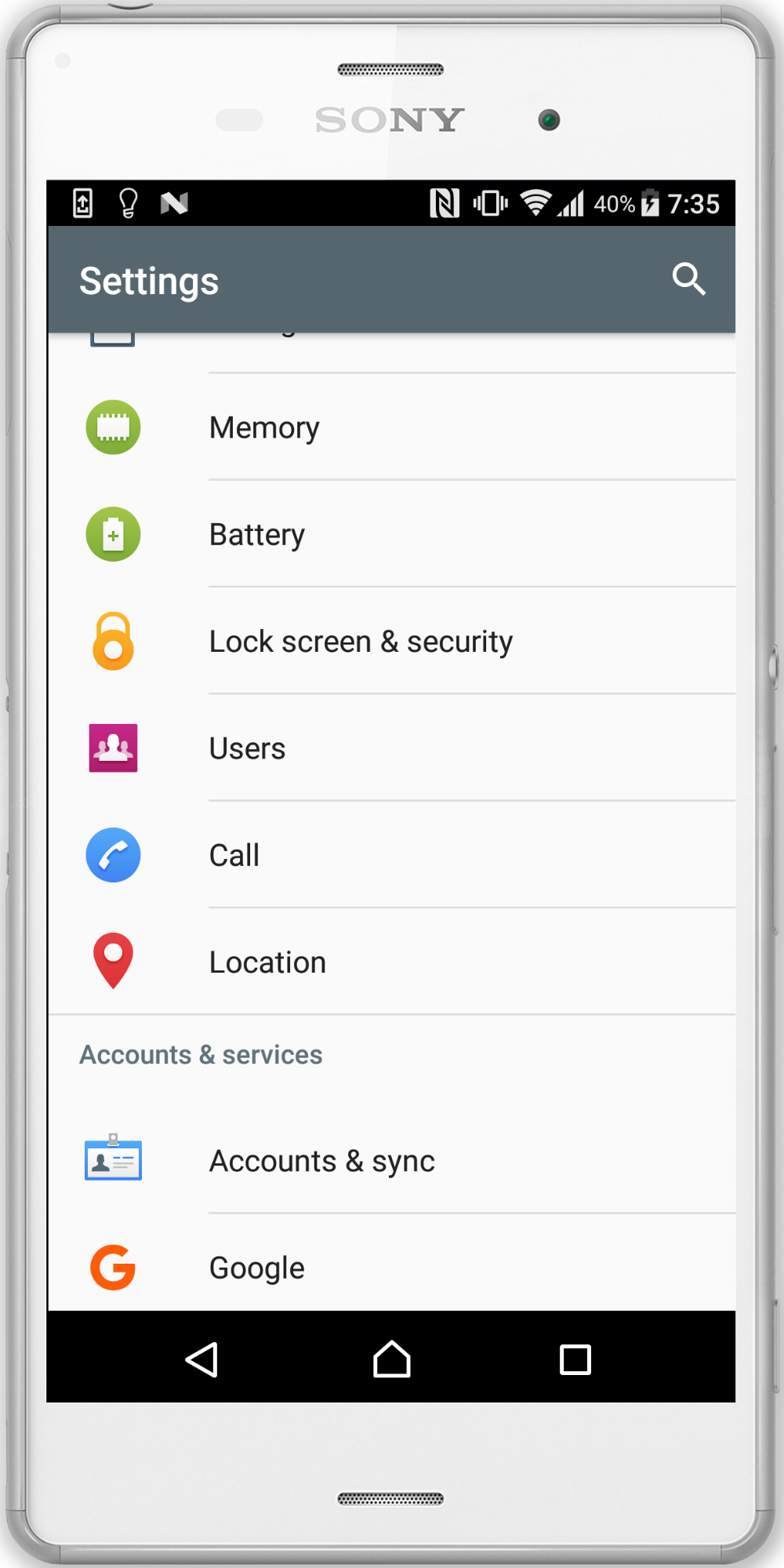
- Click on battery optimization –
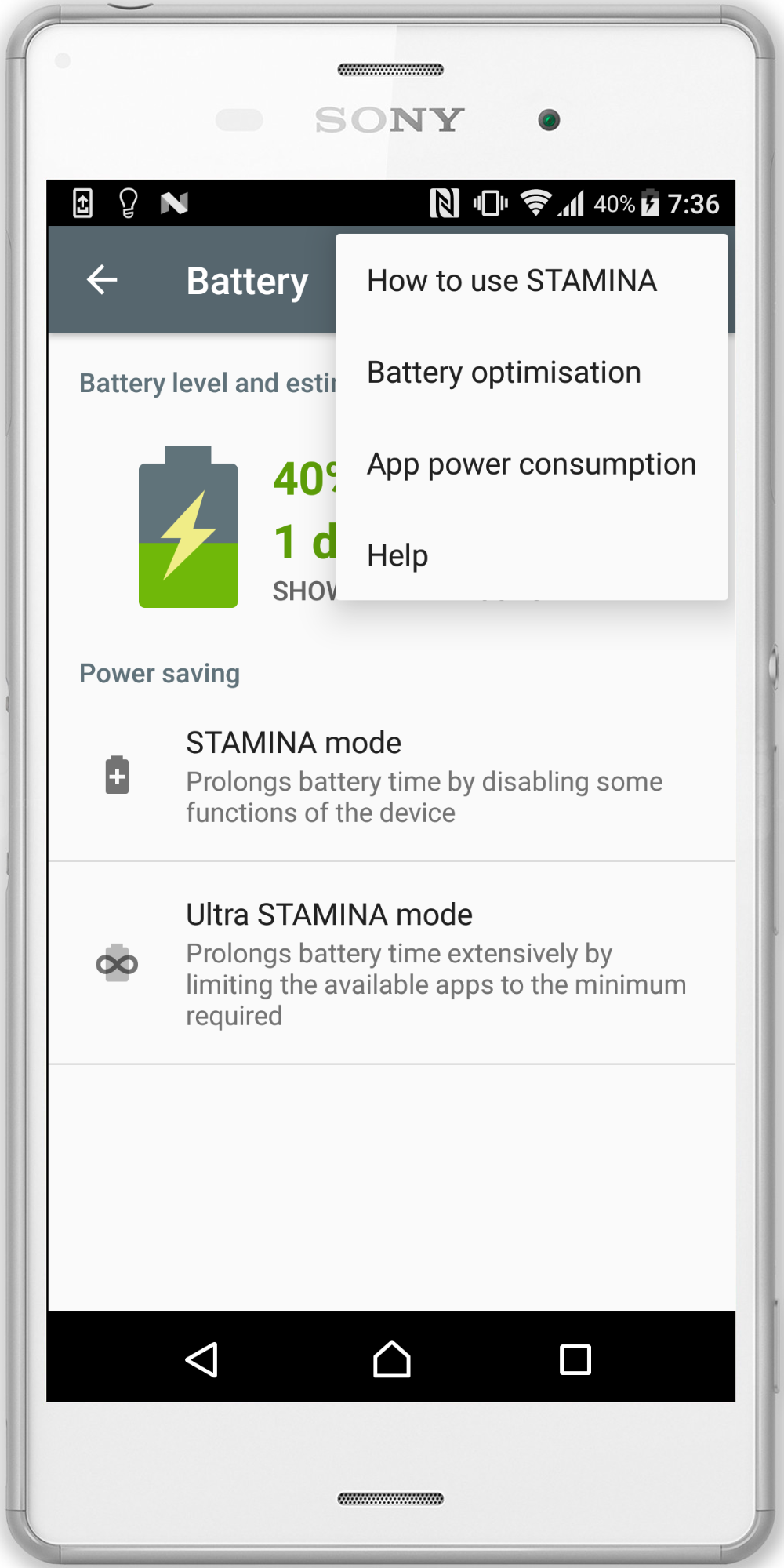
- Click Eyecon so it will then be moved to the “not optimized” section –
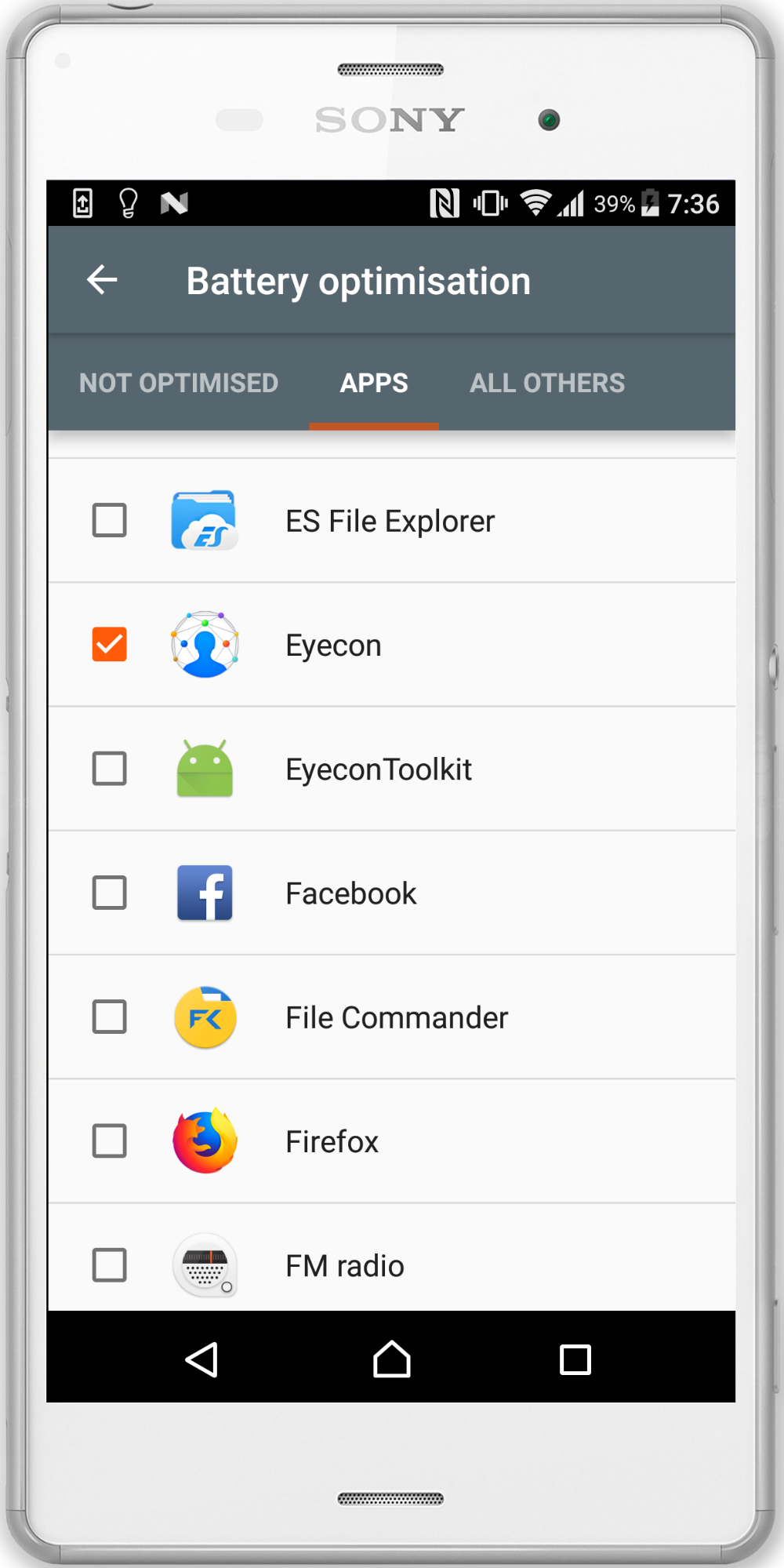
If that doesn’t work, please try the following:
- Click on settings
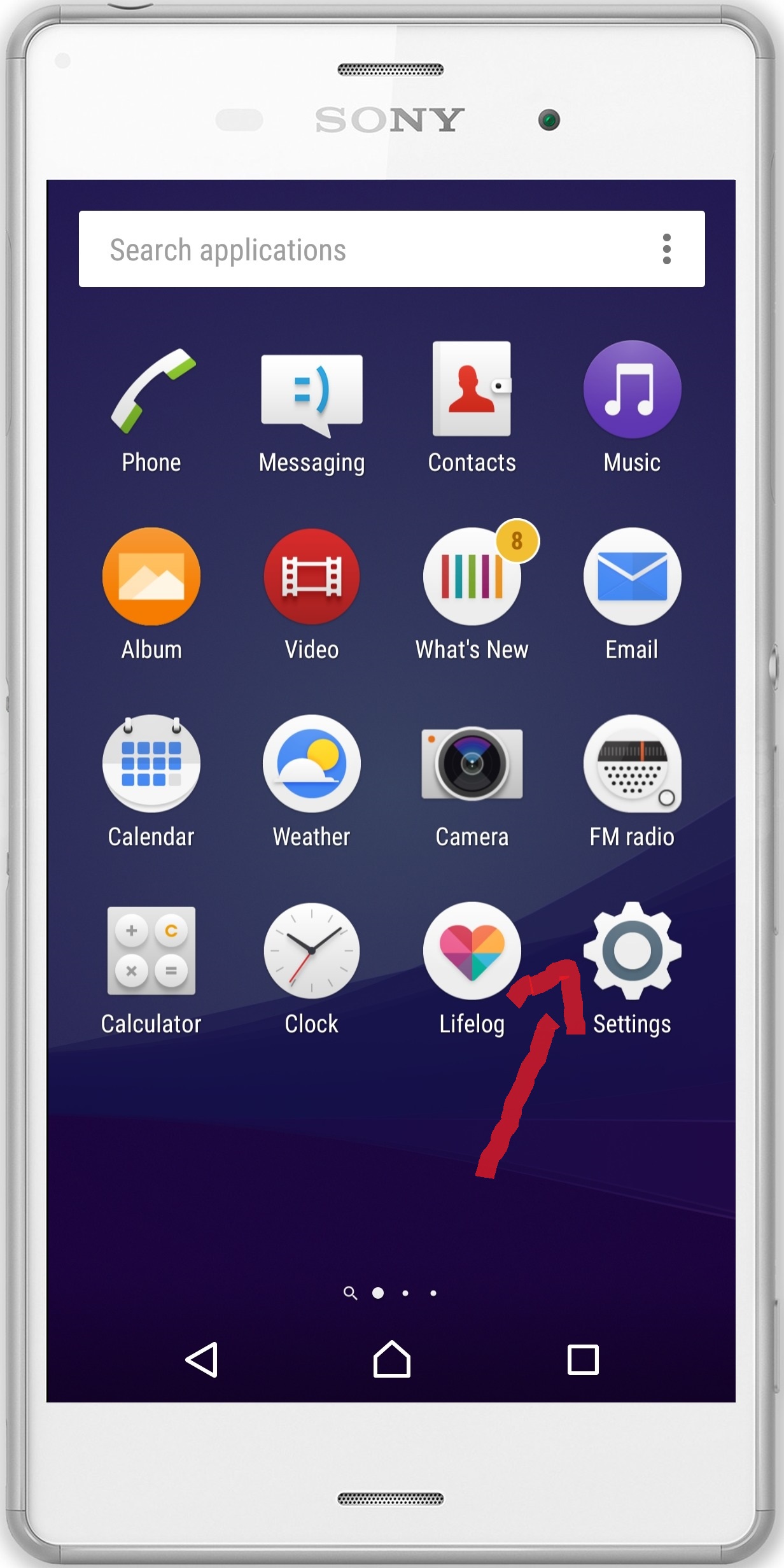
2. Click on Apps
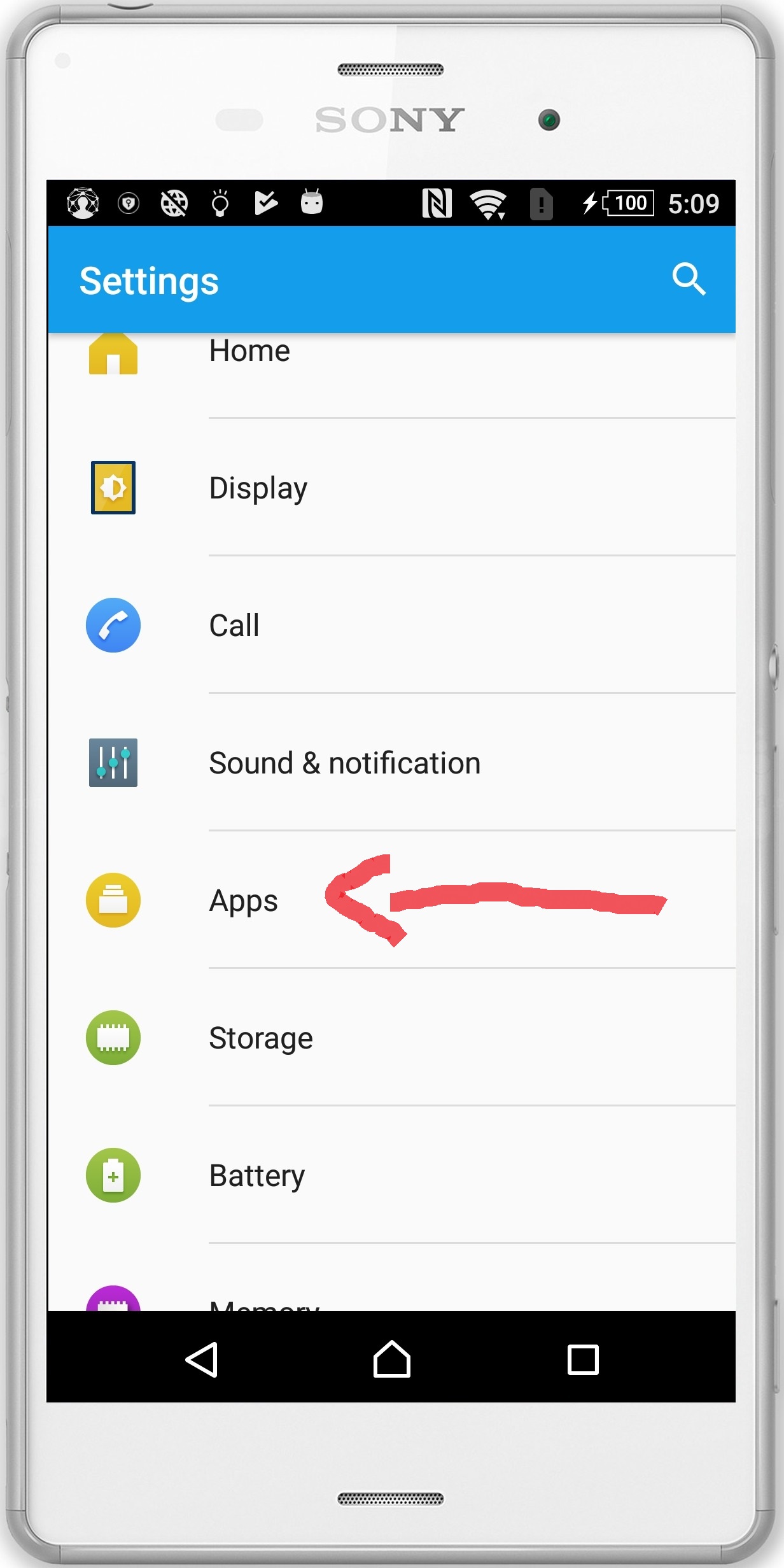
3 Find and click on Eyecon
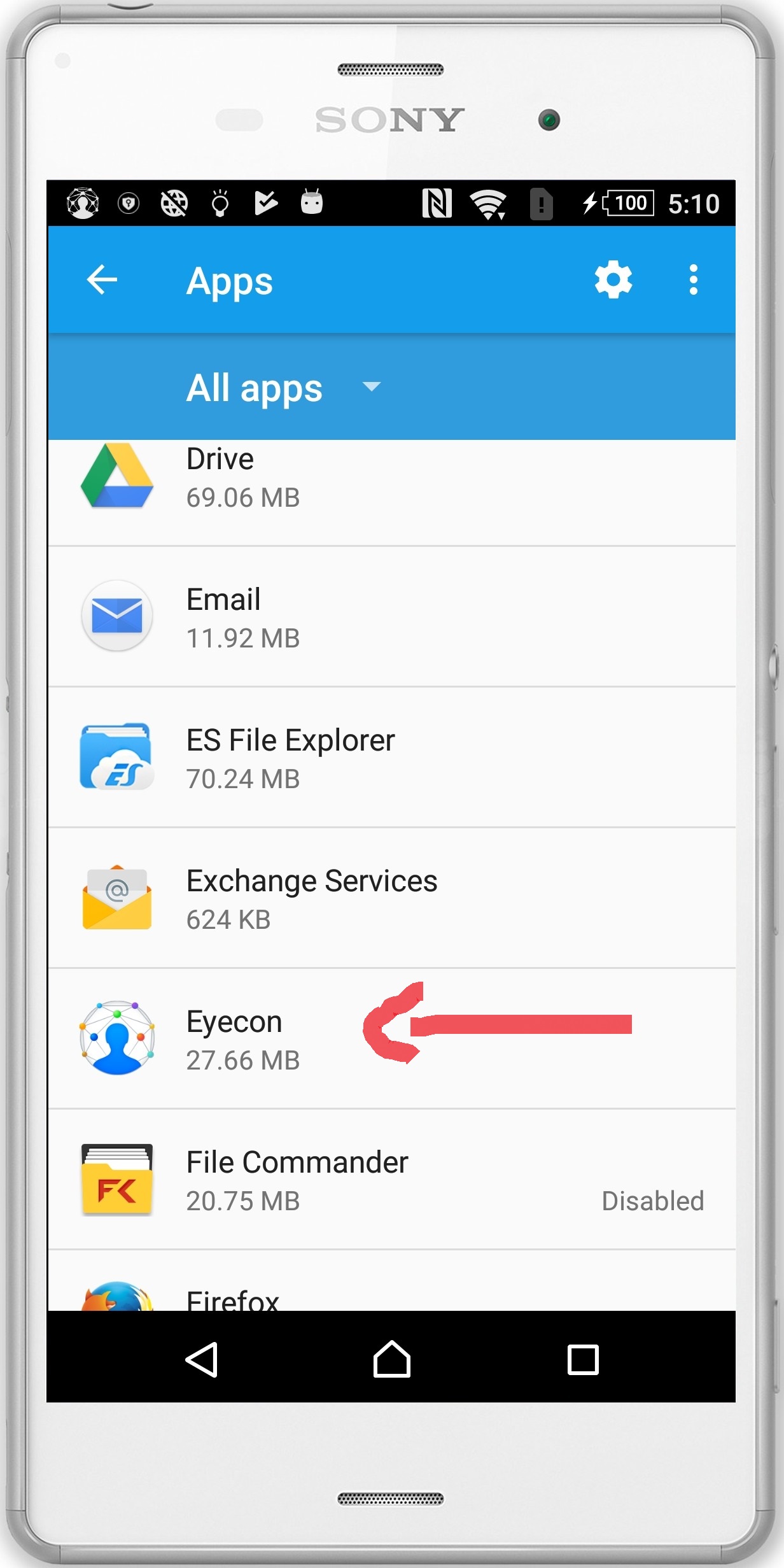
4. Click on notifications

4. Allow peeking
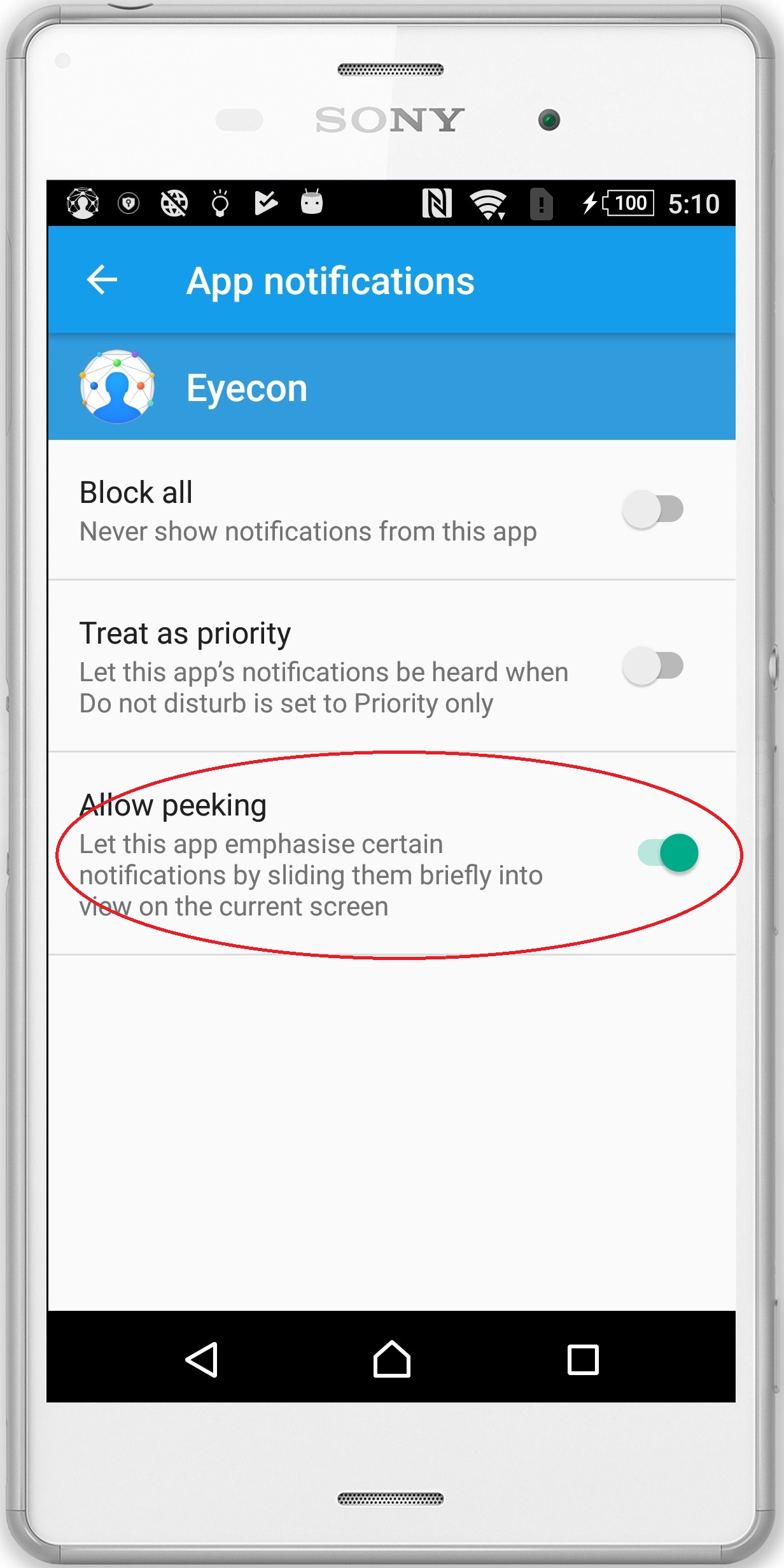
 Eyecon FAQ
Eyecon FAQ Translate
Translate