How can I choose Eyecon as my default dialer?
To make Eyecon your default dialer –
Start by moving the Eyecon icon to the bottom of your phone for easy and immediate access every time you want to make a phone call.
For quick and easy access, you can also choose to “always show Eyecon on the lockscreen” in your settings options.
From the main screen click ☰ -> settings -> Show Eyecon shortcut on lockscreen
Please note, Eyecon does not currently replace the native outgoing or incoming call screens.
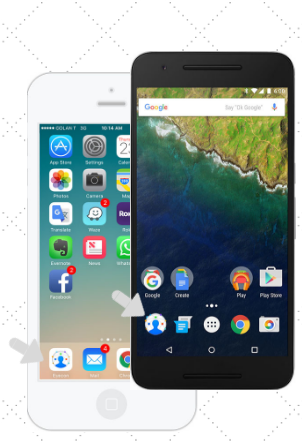
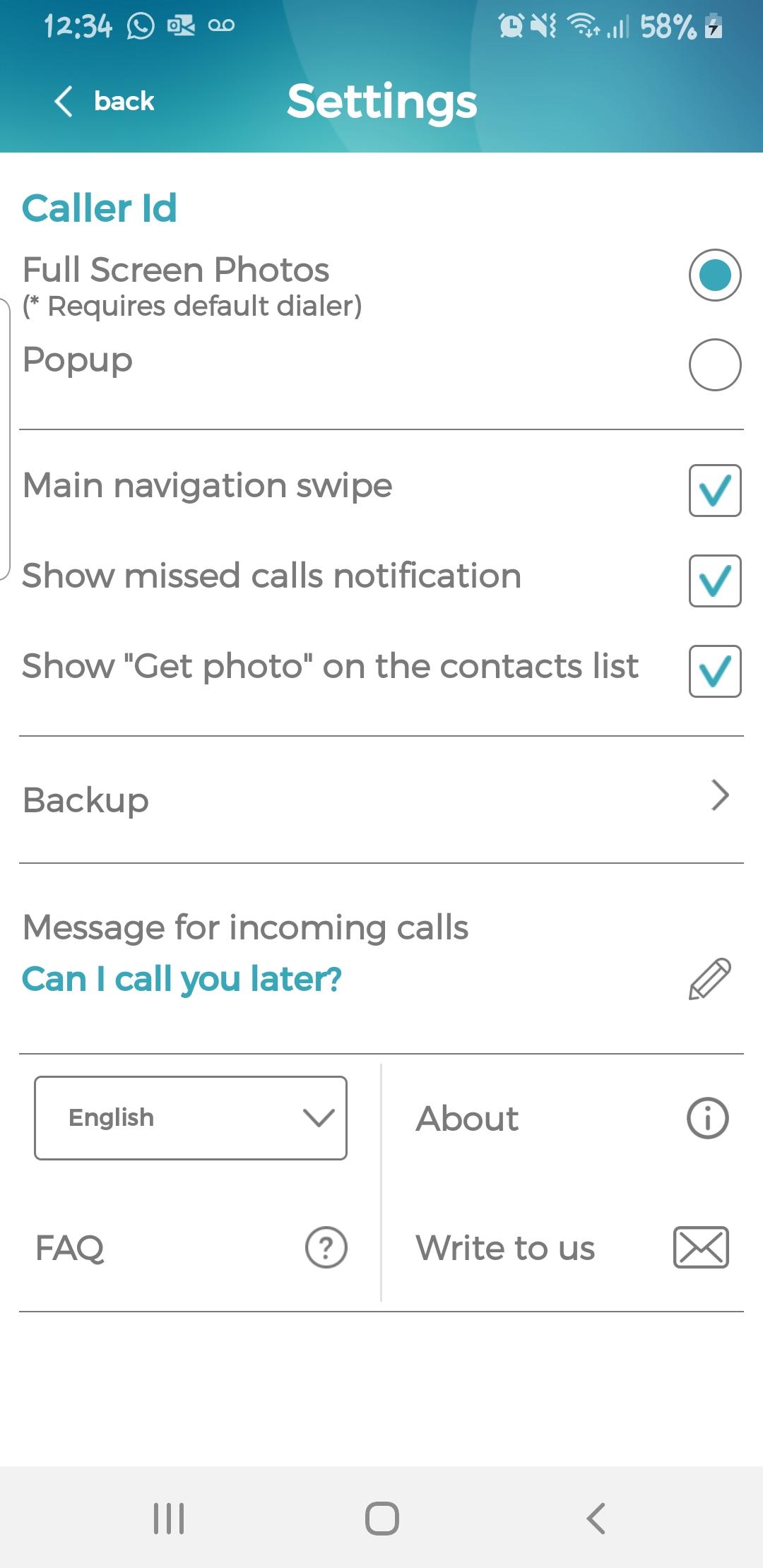
How to change from default dealer to pop up
Open Eyecon – menu – settings – caller id – pop up
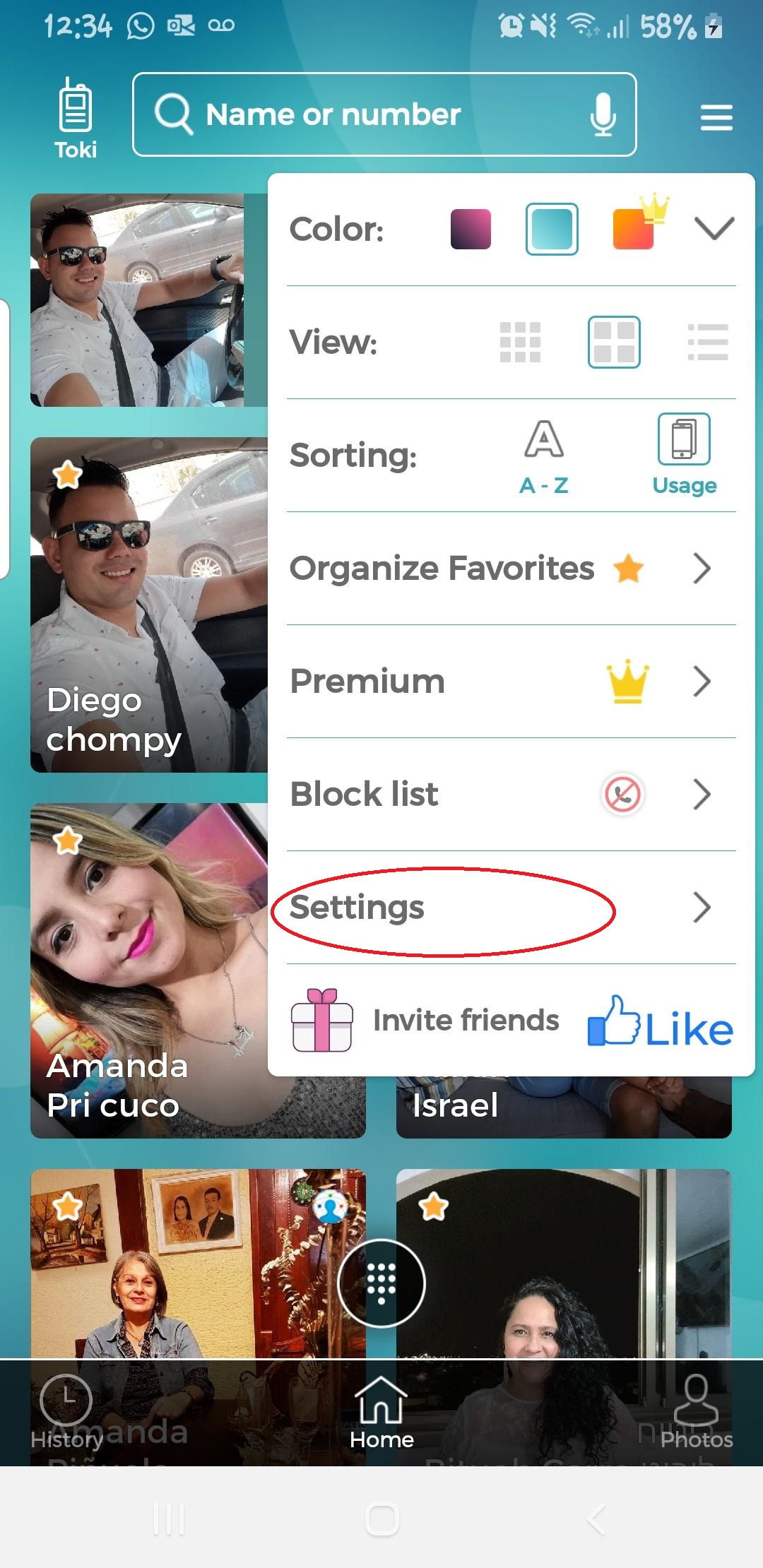
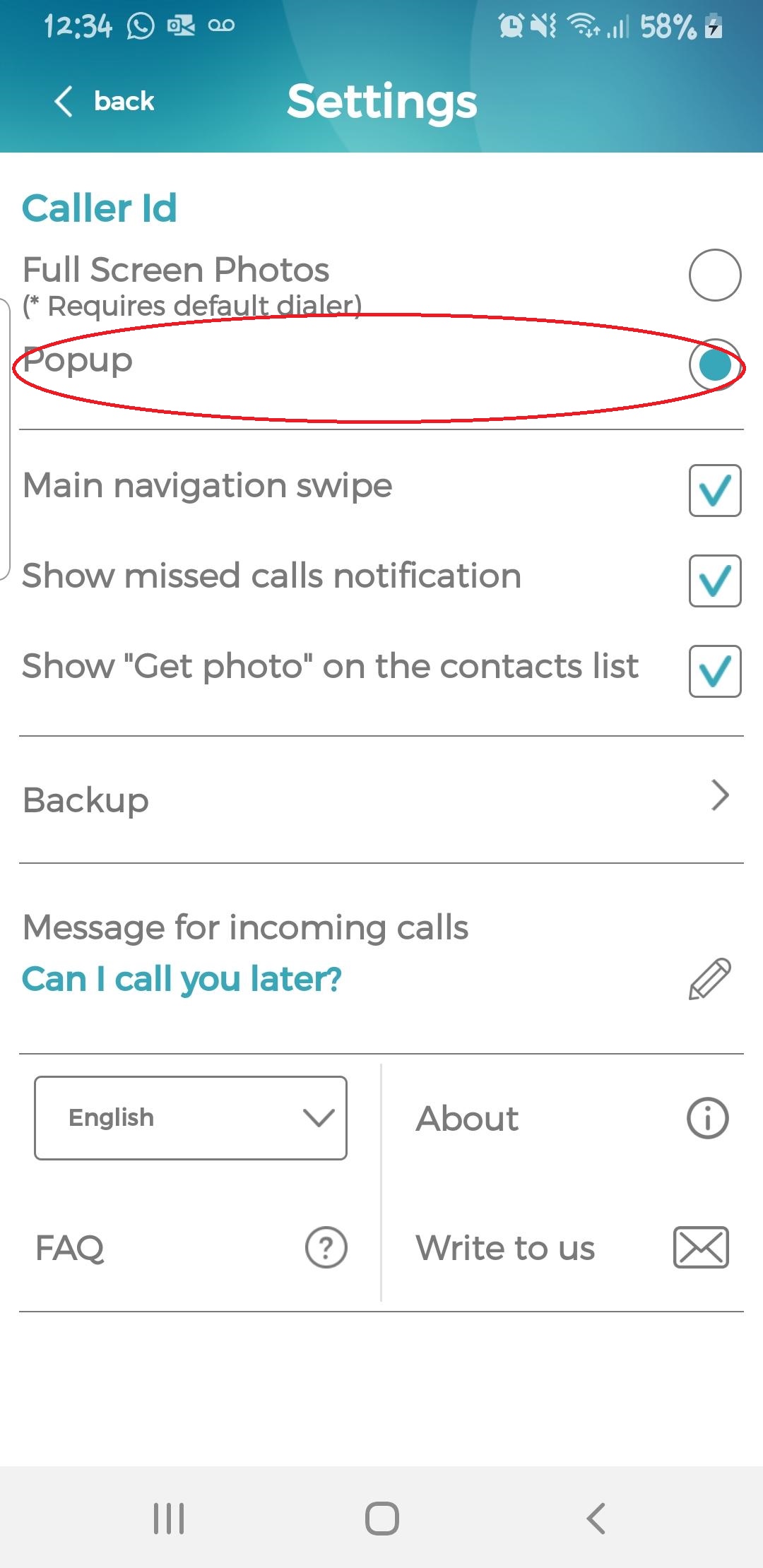
 Eyecon FAQ
Eyecon FAQ Translate
Translate