How to block calls
Eyecon’s block call list ensures that you control your phone, not spam.
Blocking phone numbers can be done through several methods:
- From the Main menu on the Home screen
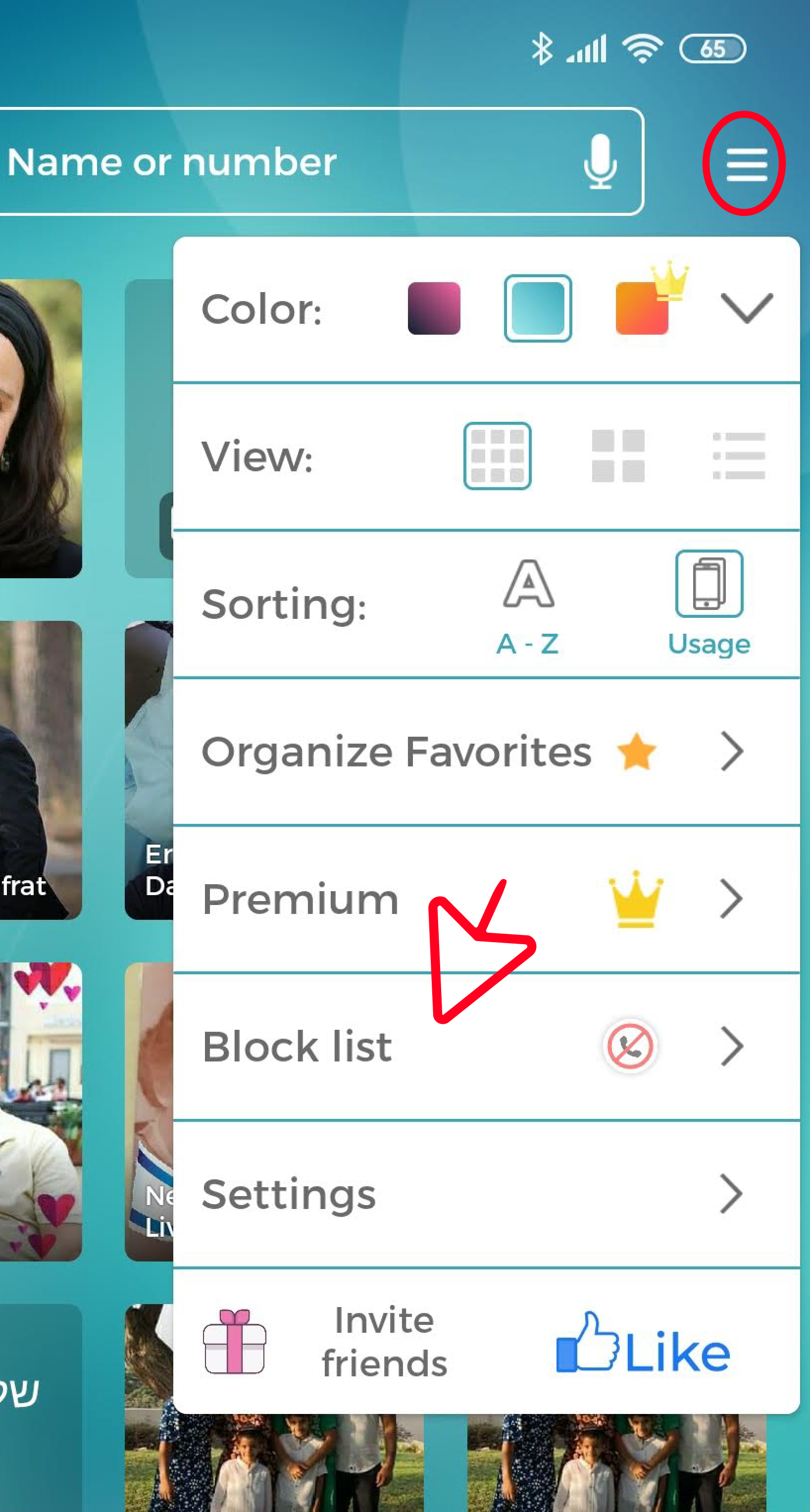
2. Block a contact that is saved in your phone:
Open the home or history screen -> Scroll to find the contact -> single tap on the middle section -> tap on the profile icon -> tap on ‘more’ -> tap on ‘block’

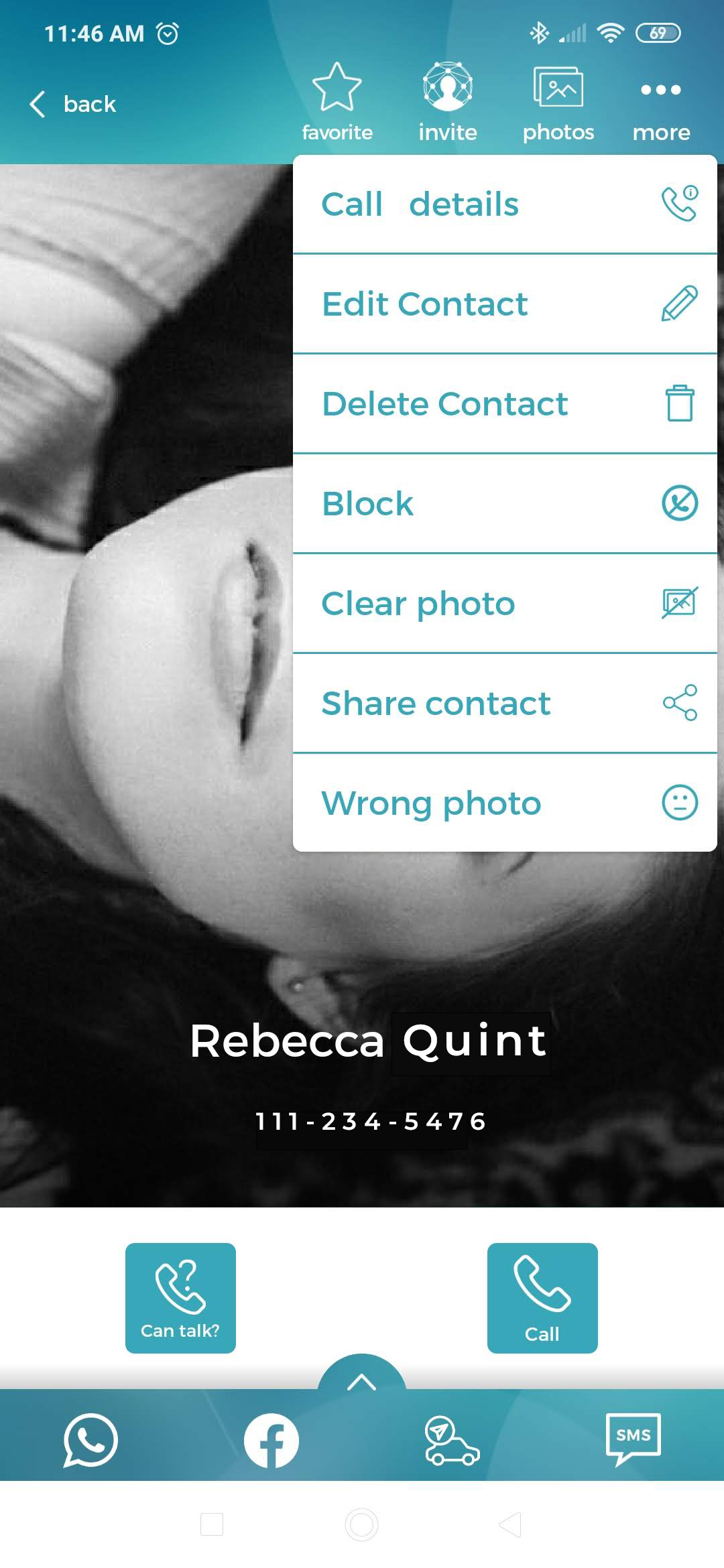
3. Block a number from the ‘Add contact screen’ that also appears after phone calls, from the button on the top left.
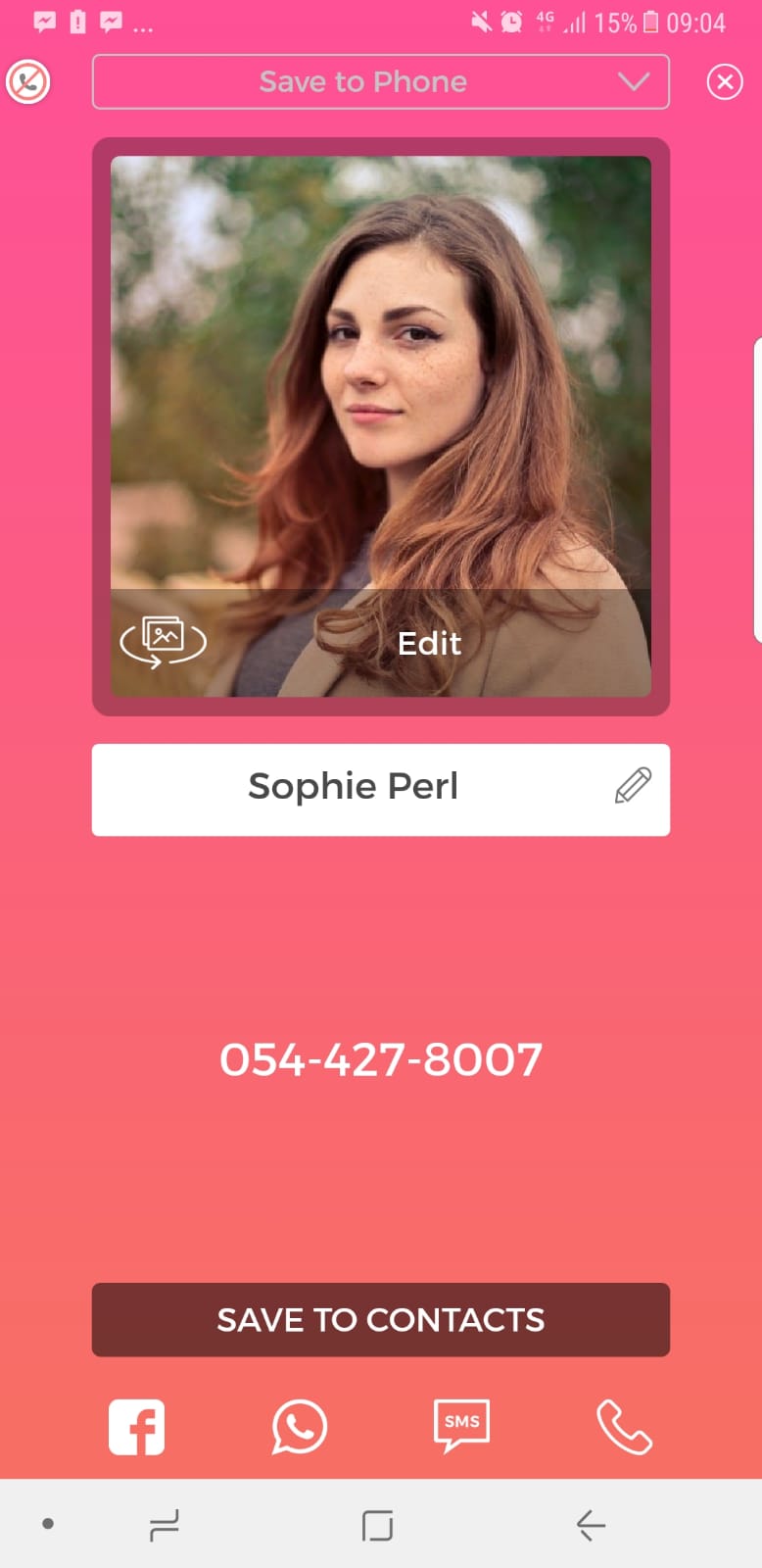
4. Block a number that is not in your contacts:
Open the history screen -> Scroll to find the contact -> single tap on the middle section -> tap on the add contact icon -> at the top left, there is a ‘block number’ icon -> the number will be added to the block list-> tap the block button
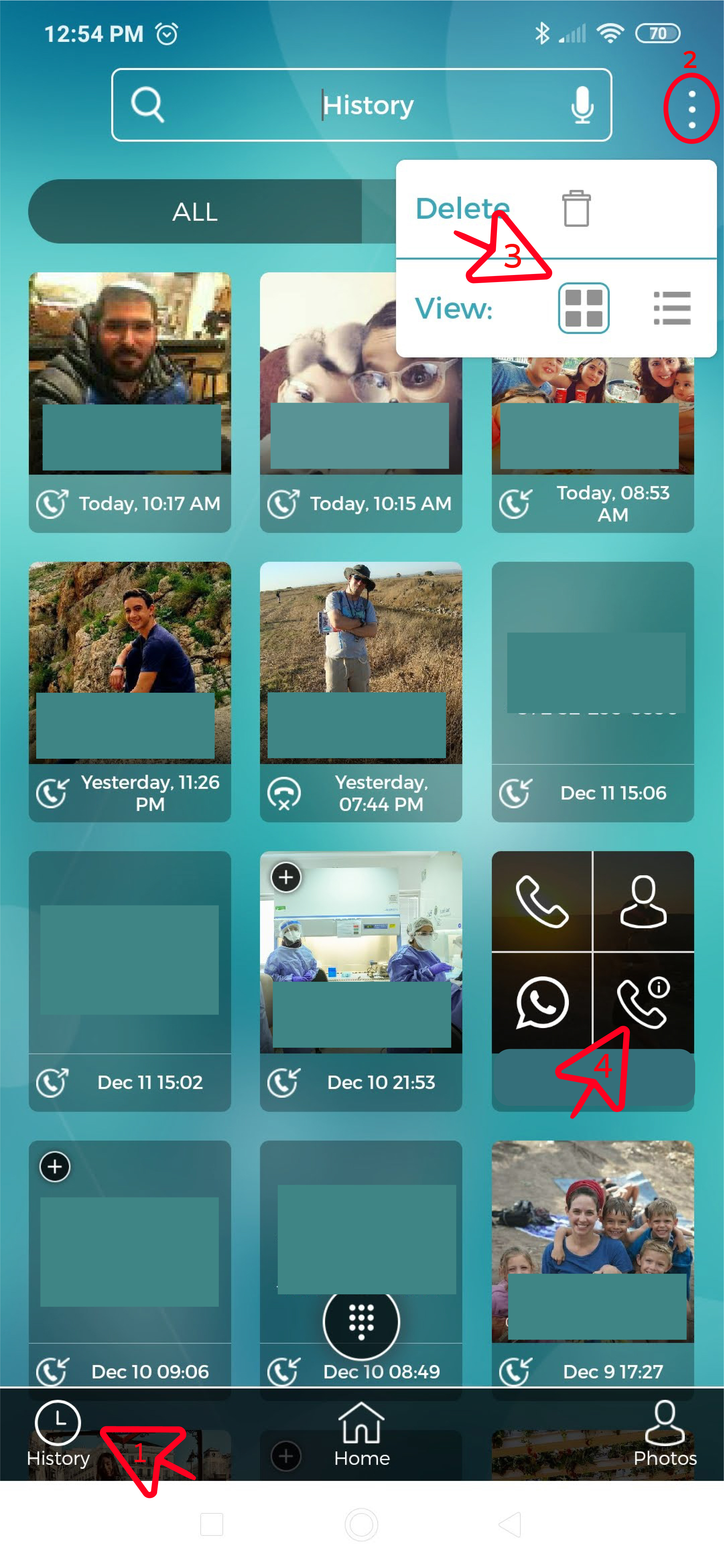
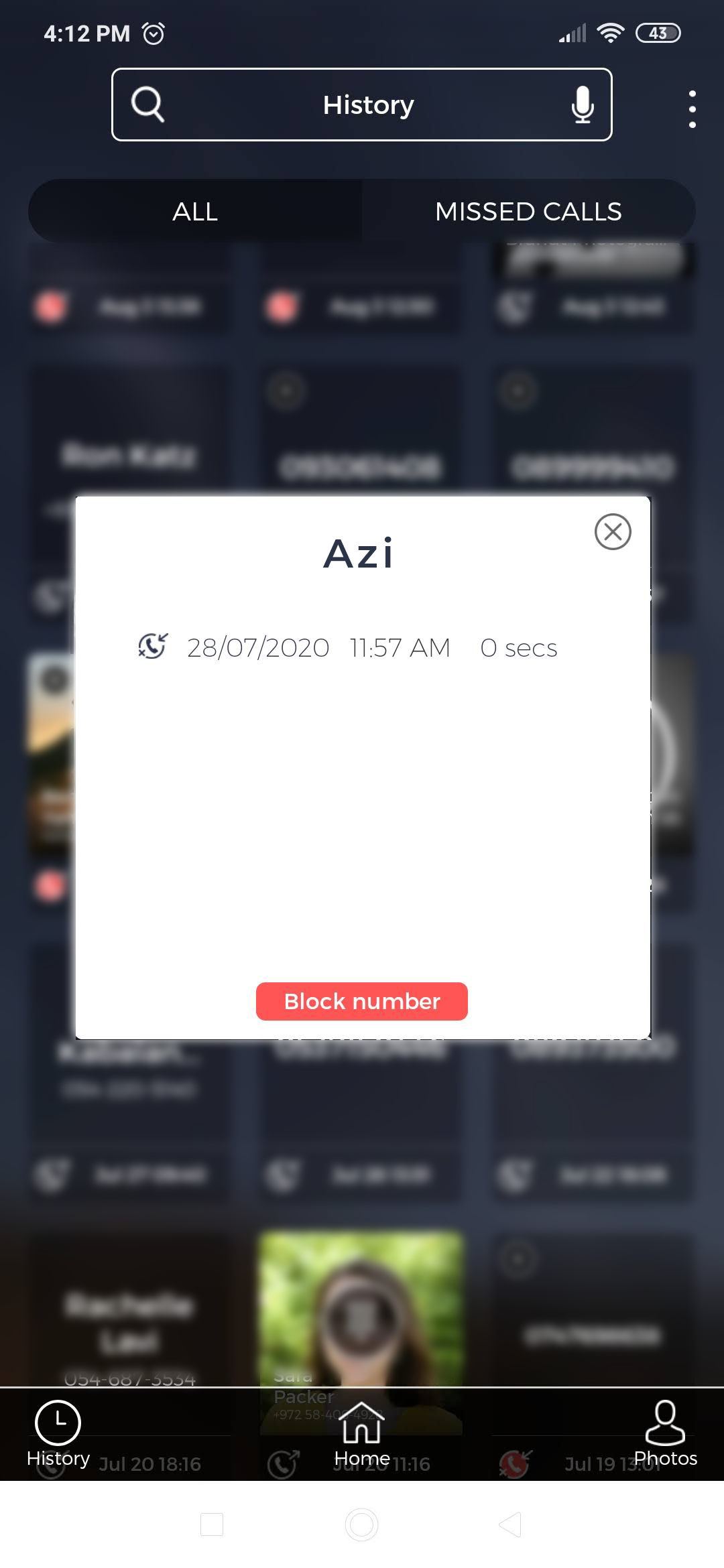
Choose your block method and save numbers to your list to ignore or decline calls.

Once you’ve blocked a contact you will see the block icon on his / her profile and you can always click on it to unblock the contact.
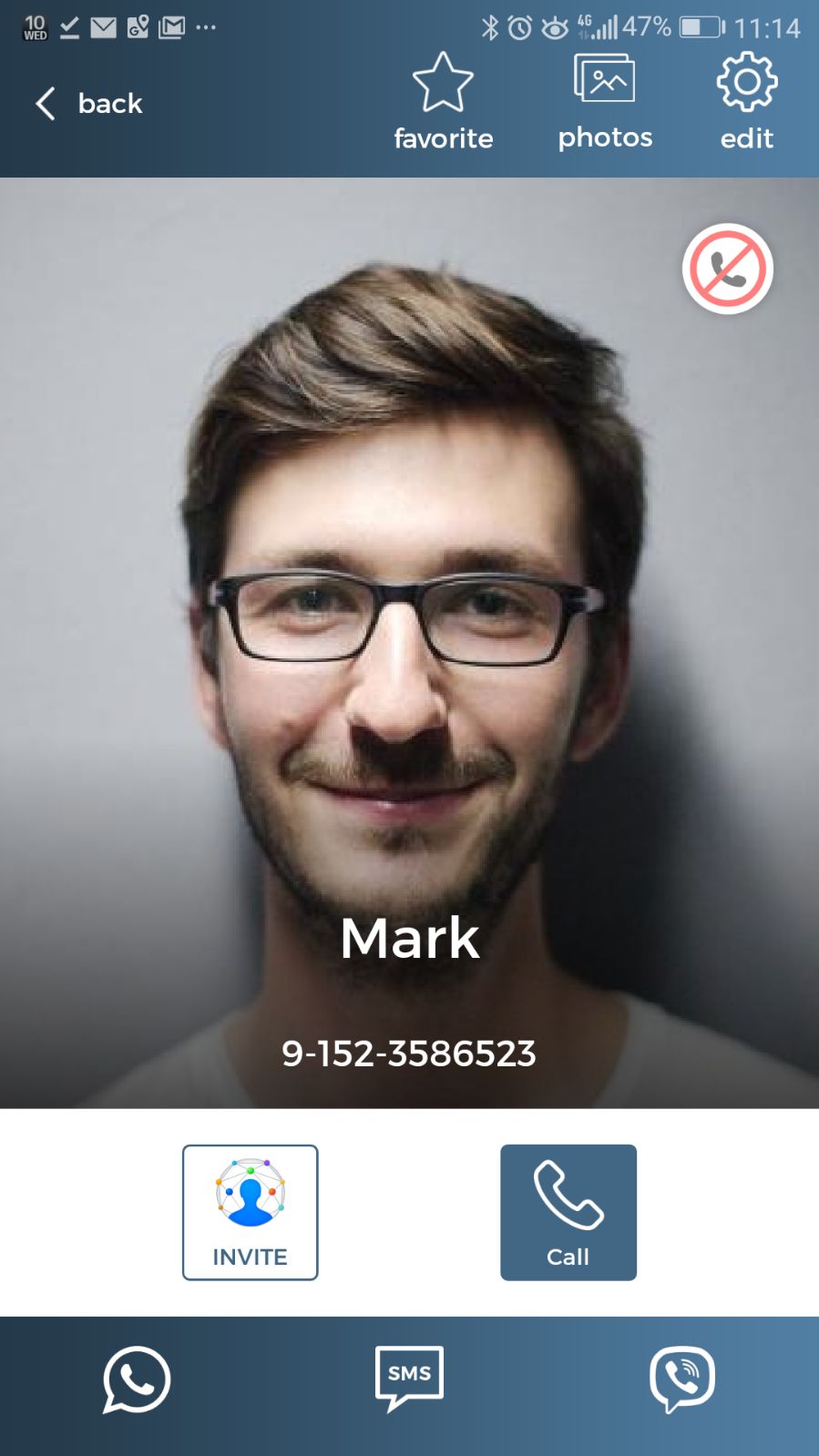
 Eyecon FAQ
Eyecon FAQ Translate
Translate