How can I change one of my contacts photos?
To change one of your contacts photos, you can select a new picture for a contact by clicking on “photos” at the top of your contact profile.
You can then either select one of Eyecon’s suggestions, a photo from your gallery or upload a new photo.
To save a photo from Eyecon’s suggestions, click on the image you want to save and then choose “set photo”.
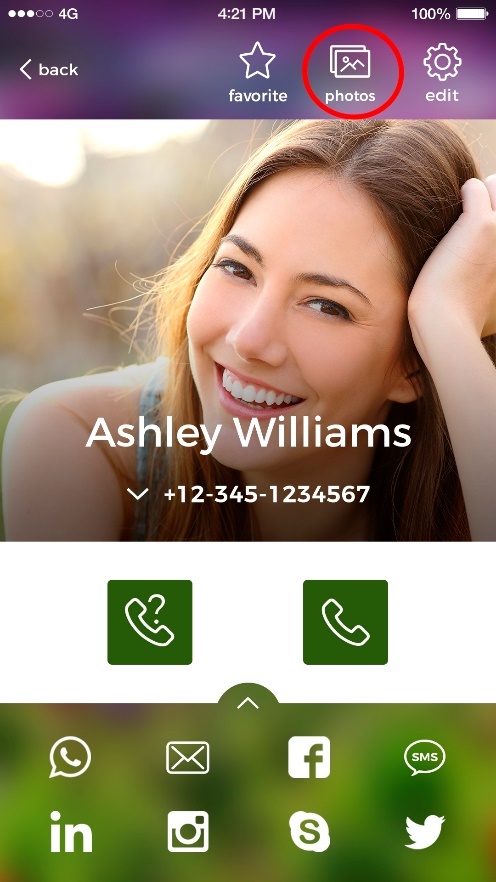
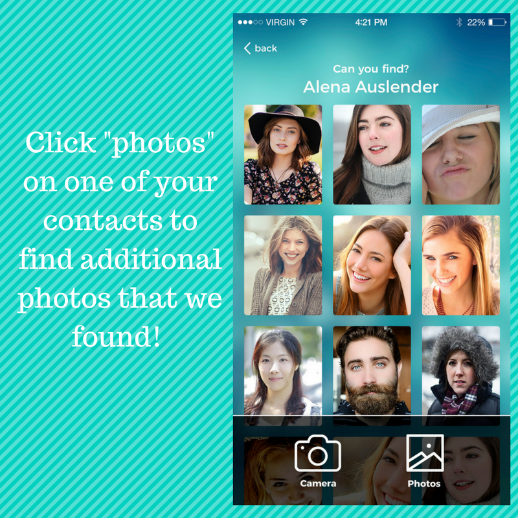
 Eyecon FAQ
Eyecon FAQ Translate
Translate