Delete or edit contact
To edit a contact –
- Click “more” from the top right of your contact’s profile page and then choose edit contact
- Click “edit” from your native dialer
- Change and save the details you would like to edit.
To delete a contact –
- Click “more” from the top right of your contact’s profile page.
- Click “delete contact” from your native dialer and confirm you would like to delete that contact.
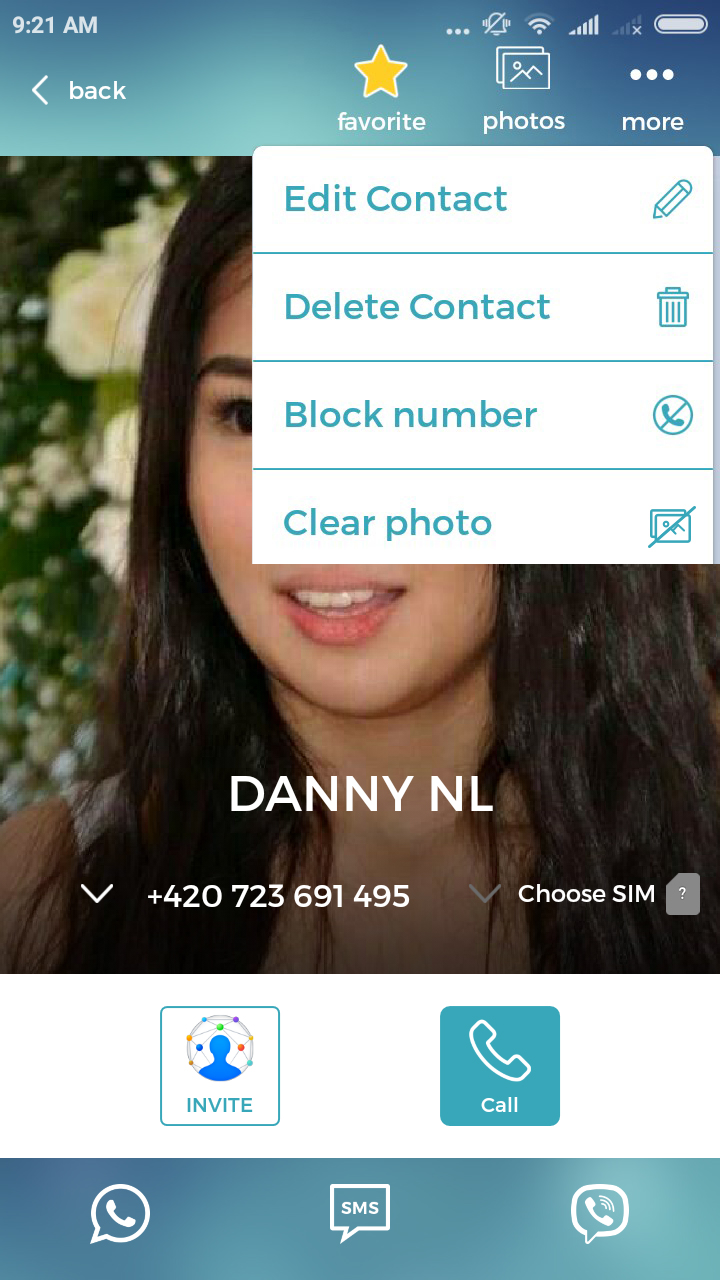
 Eyecon FAQ
Eyecon FAQ Translate
Translate