Block and Report SPAM
How to block a contact or Report SPAM from the “History” or from the “After call”
Block Number and report SPAM from History – No contact
- Open Eyecon
- go to history
- choose a phone number from your history calls
- click on the drawer
- click on block/report button
- a pop-up BLOCK AND REPORT SPAM will open
suggest name to number
Block the number – check the pimp to block the number
report as spam or report as not spam
If you report as spam, and you suggest a name in the next incoming call from this number, you can view it as SPAM with the name you assigned.
if you report as no SPAM. and you only block the number, this contact will not be able to call you, but it will not be saved in our database as a SPAM suspect.
How do I unblock a number?
once you block the number you can unblock it in the same way, from the pop-up block and report spam
uncheck the pimp and the number are unlocked or on the screen of the list of blocked numbers, by clicking on unblock.
Block Number and report SPAM from After Call – No contact
option 1: incoming call from a “maybe spam” number
in the “after call” appears the pop up “Maybe SPAM”, (the caller ID is orange)
in the pop up you could:
Suggest name to number
Block the number
Report spam
Report no spam
option 2: after an incoming call from a “full spam” number, (caller id is red)
In the “after call” to report a SPAM number, click on the block and report button and you will see the pop up to block and report
How to block all SPAM calls
- Open Eyecon
- click on menu bar
- click on block list
- in the block list screen click on the menu (kebab button) …
check the option pimp “Block all SPAM calls“
How to disable notification of blocked numbers
- Open Eyecon
- Click on menu bar
- Click on block list
- In the block list screen click on the menu (kebab button) …
uncheck the option pimp “Show block call notification“
Block and report from history
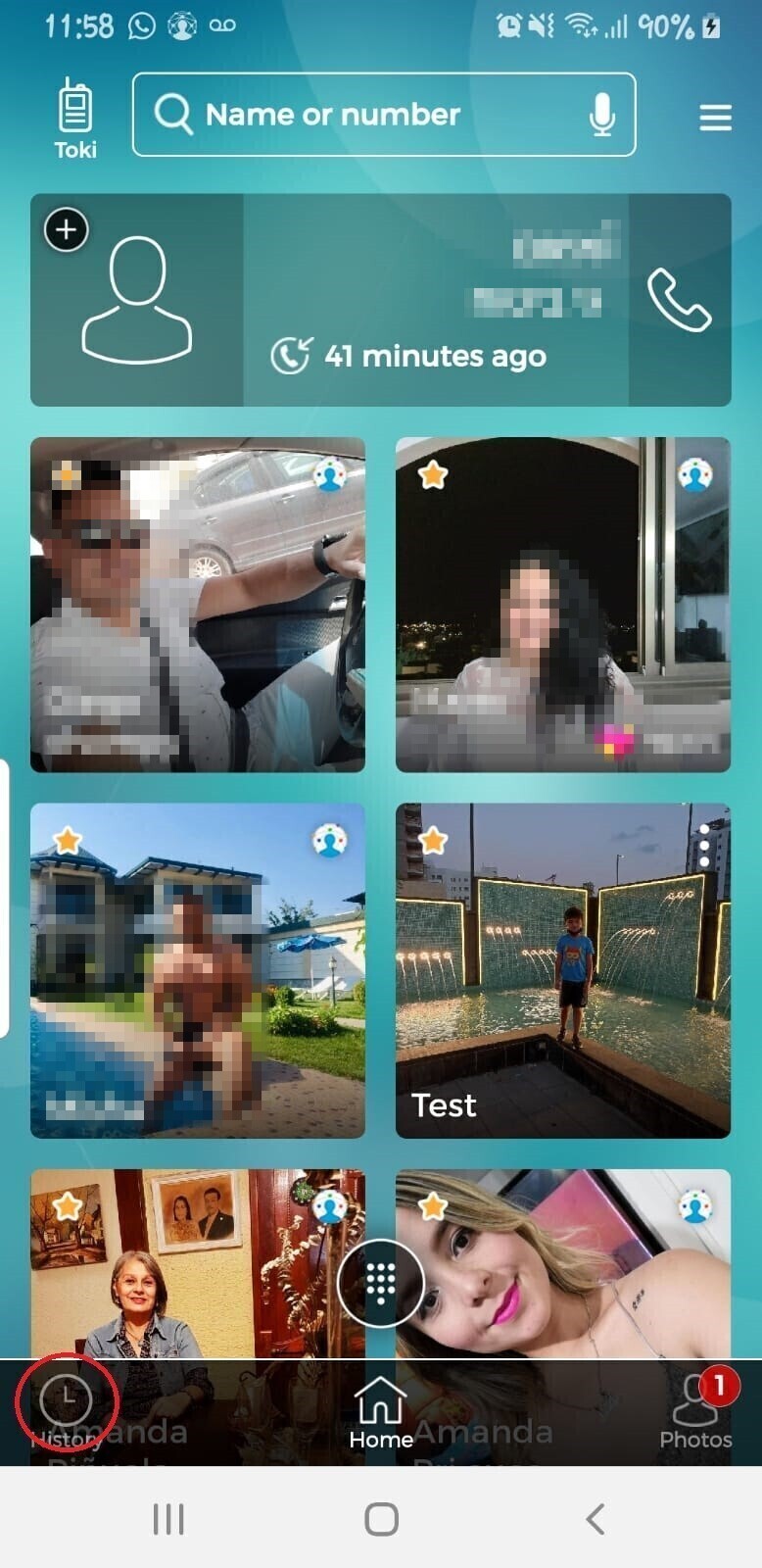
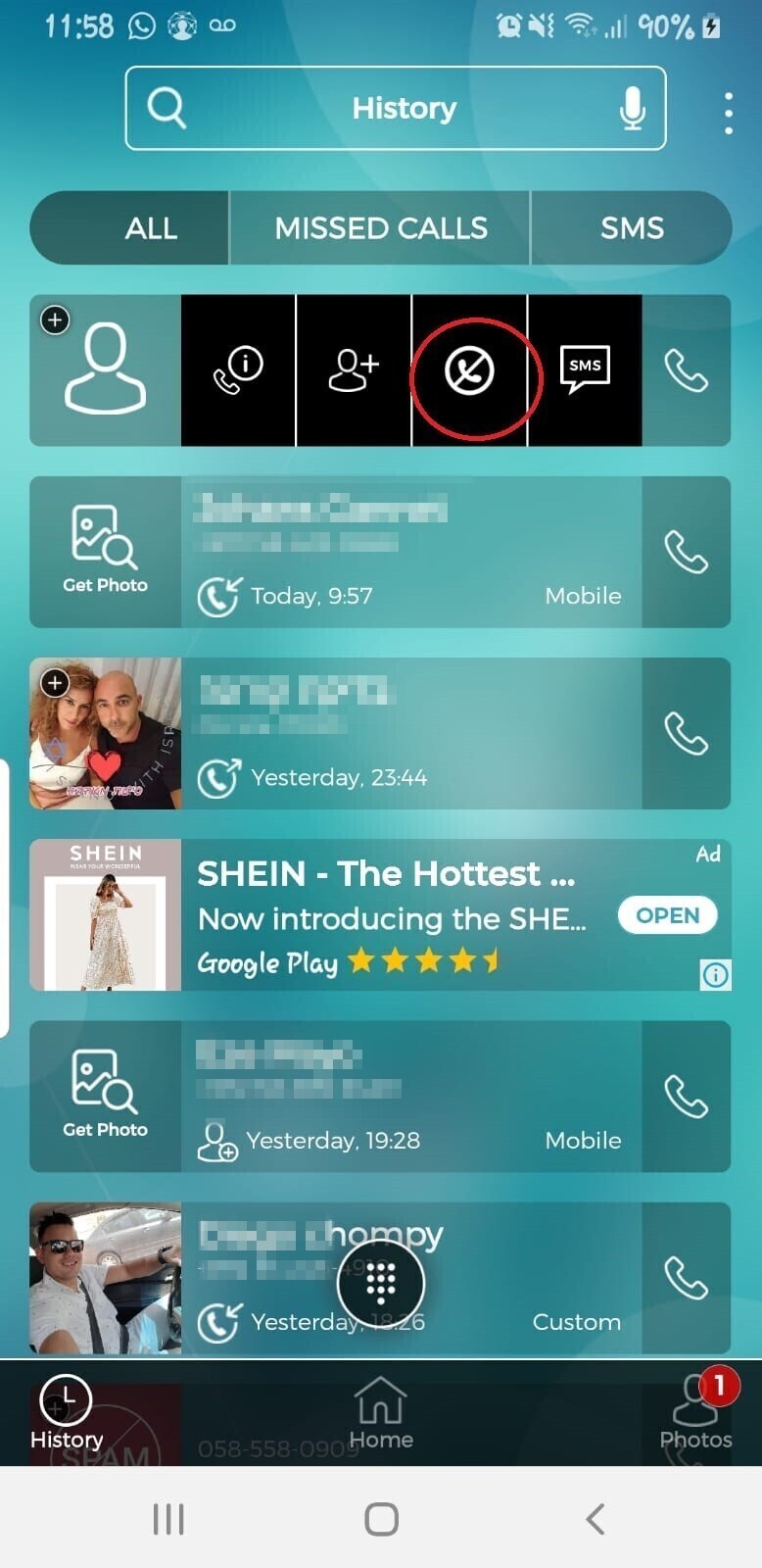
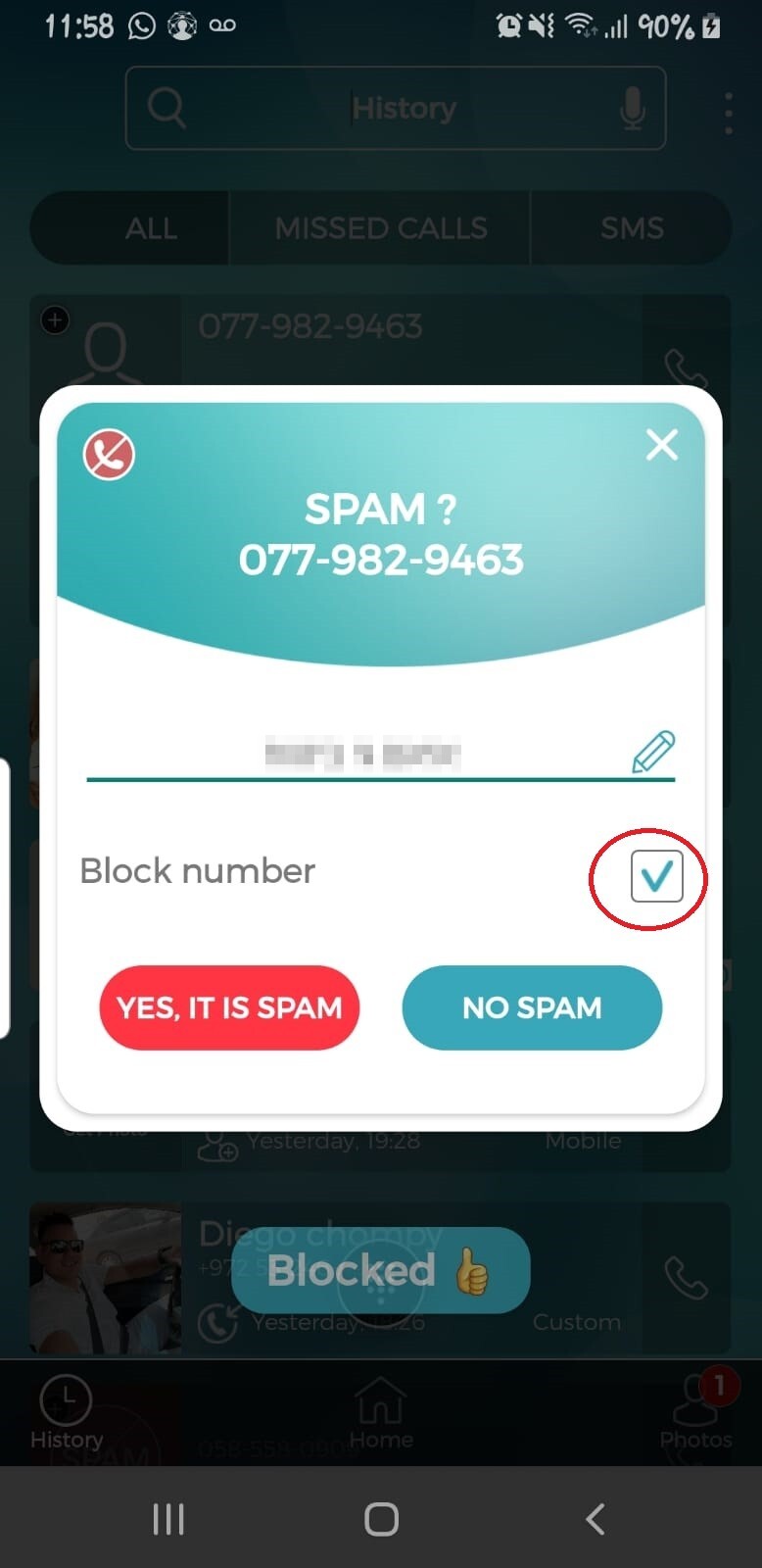
BLOCK AND REPORT FROM “AFTER CALL” “MAYBE SPAM”
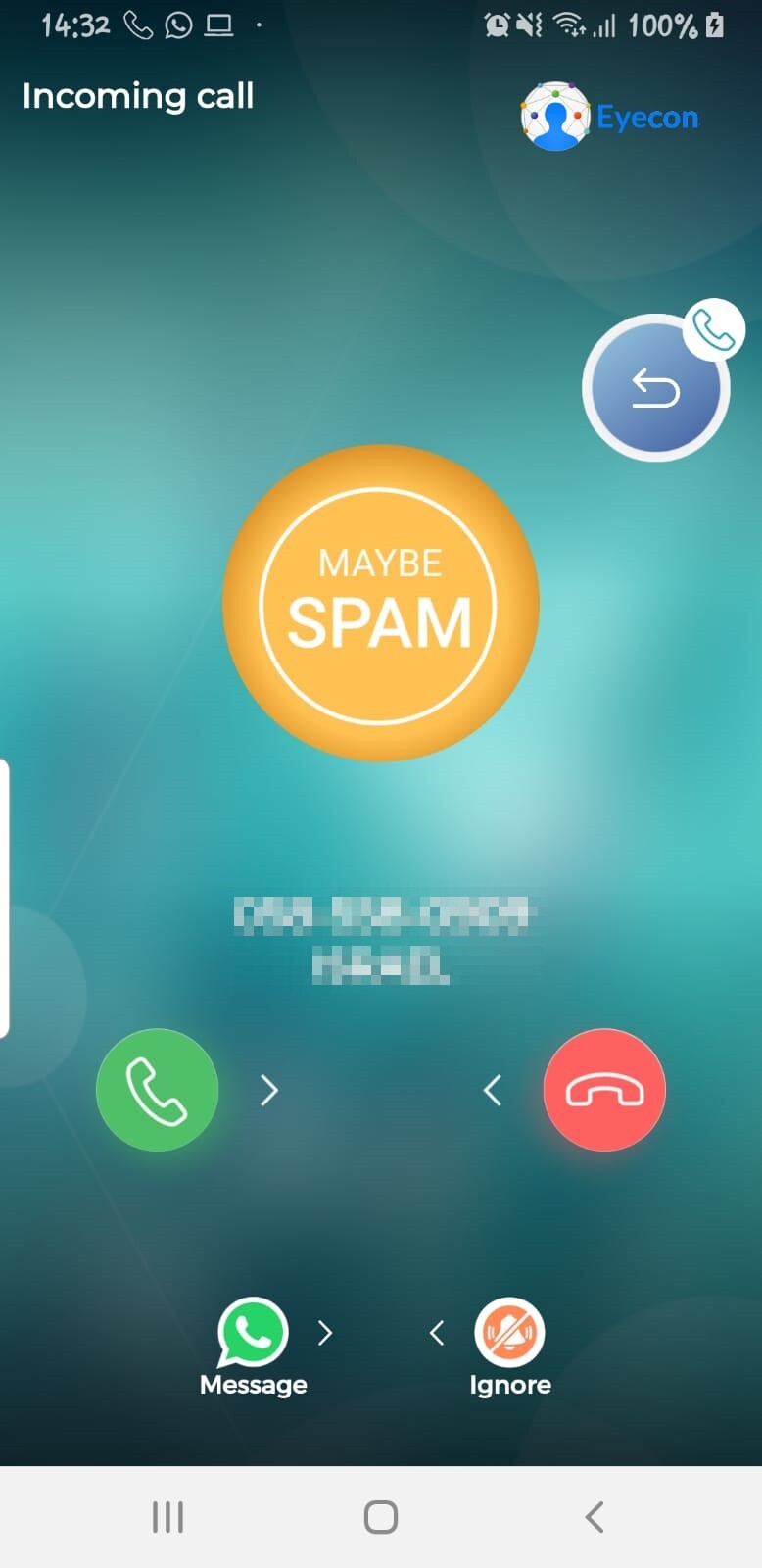
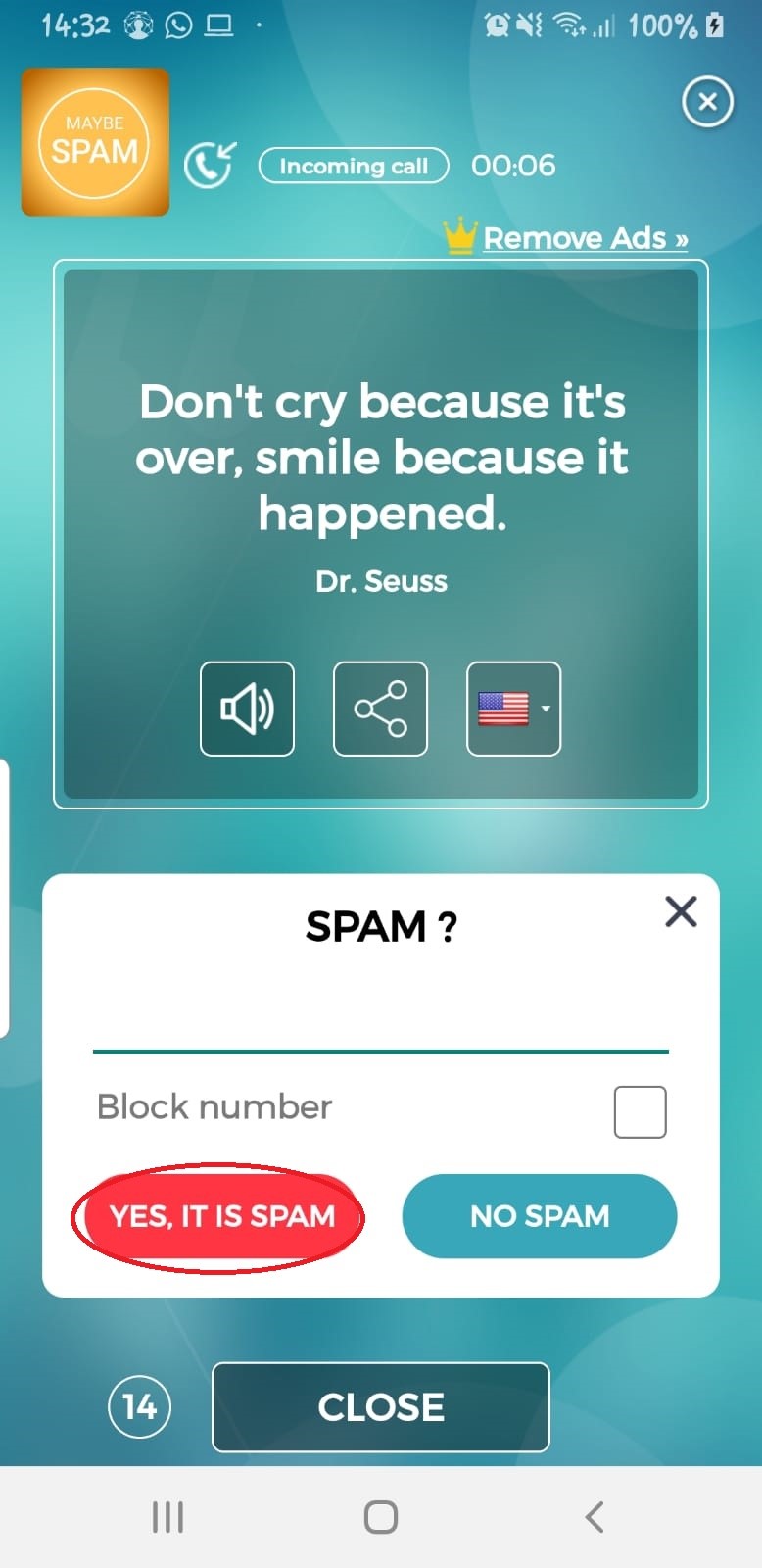
BLOCK AND REPORT FROM “AFTER CALL” “FULL SPAM”
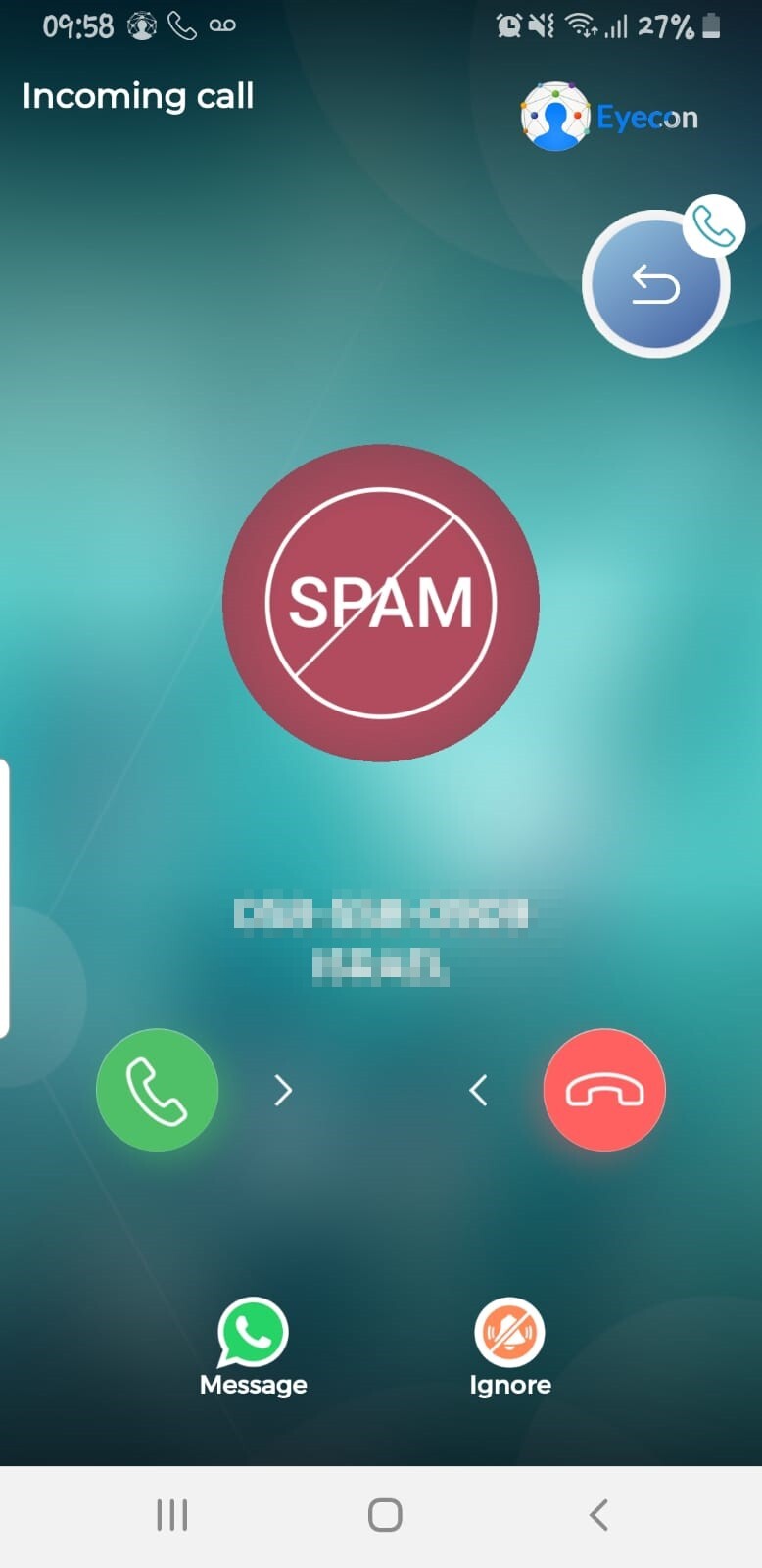
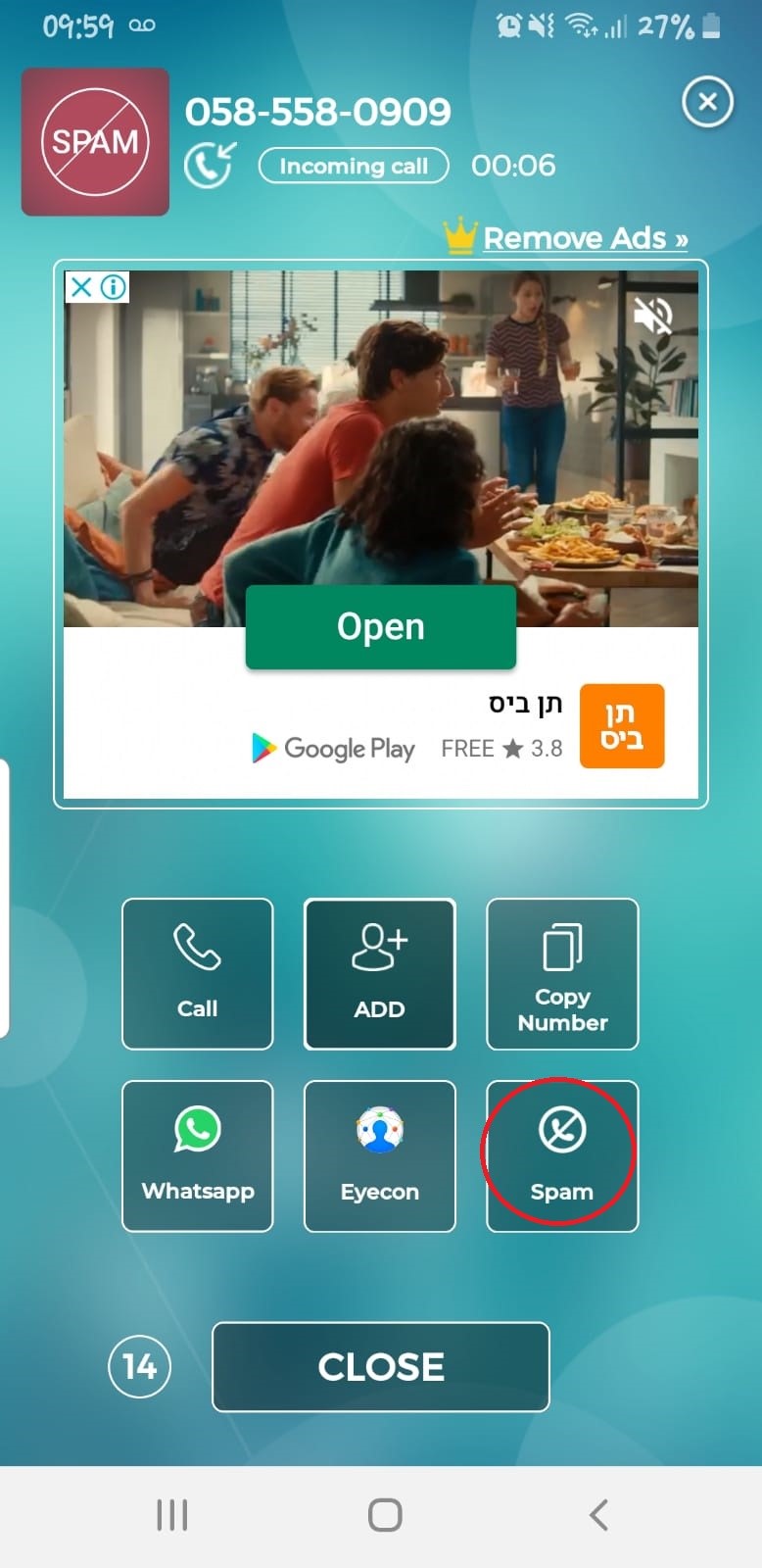
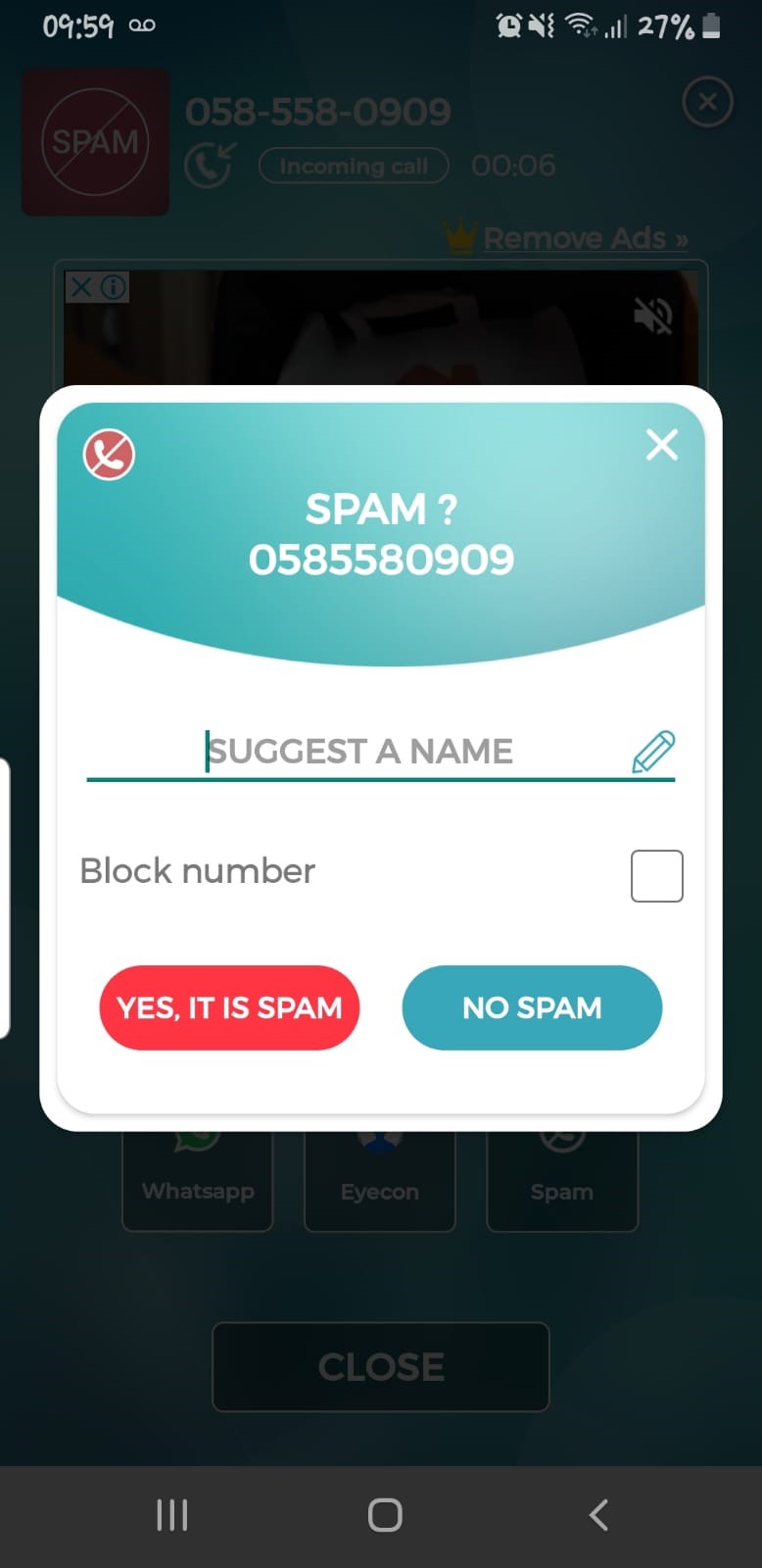
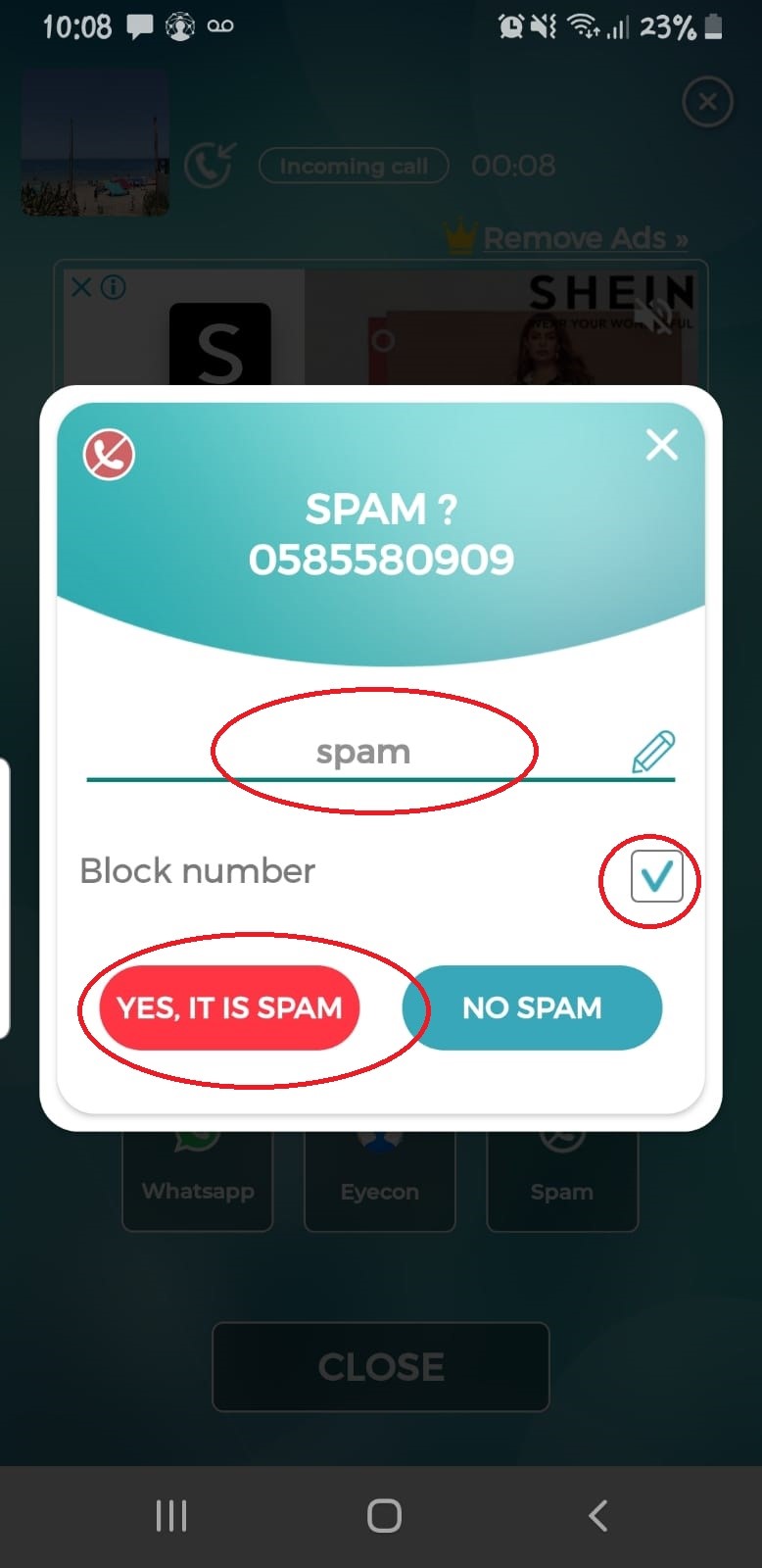
Block all SPAM calls
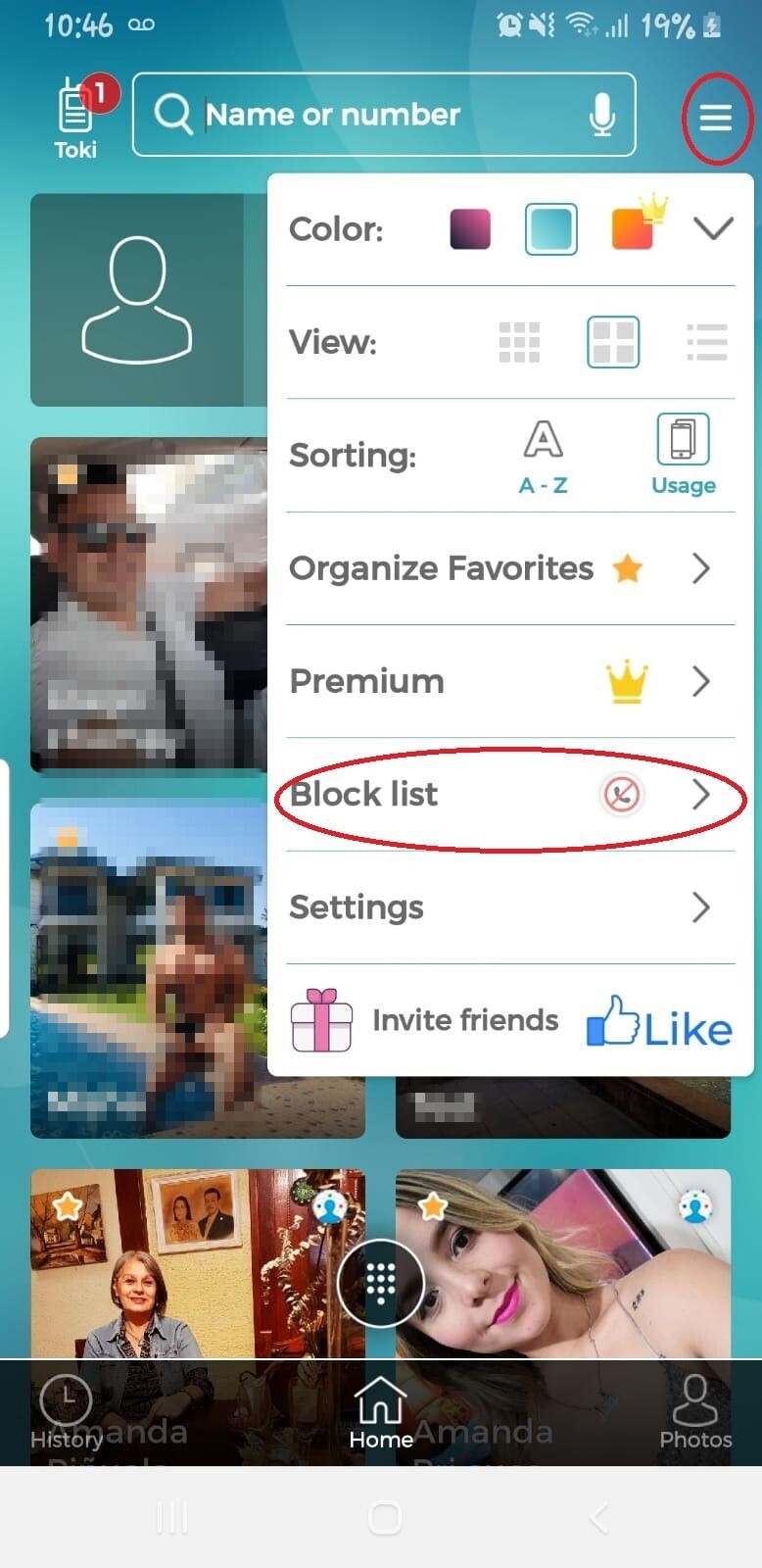
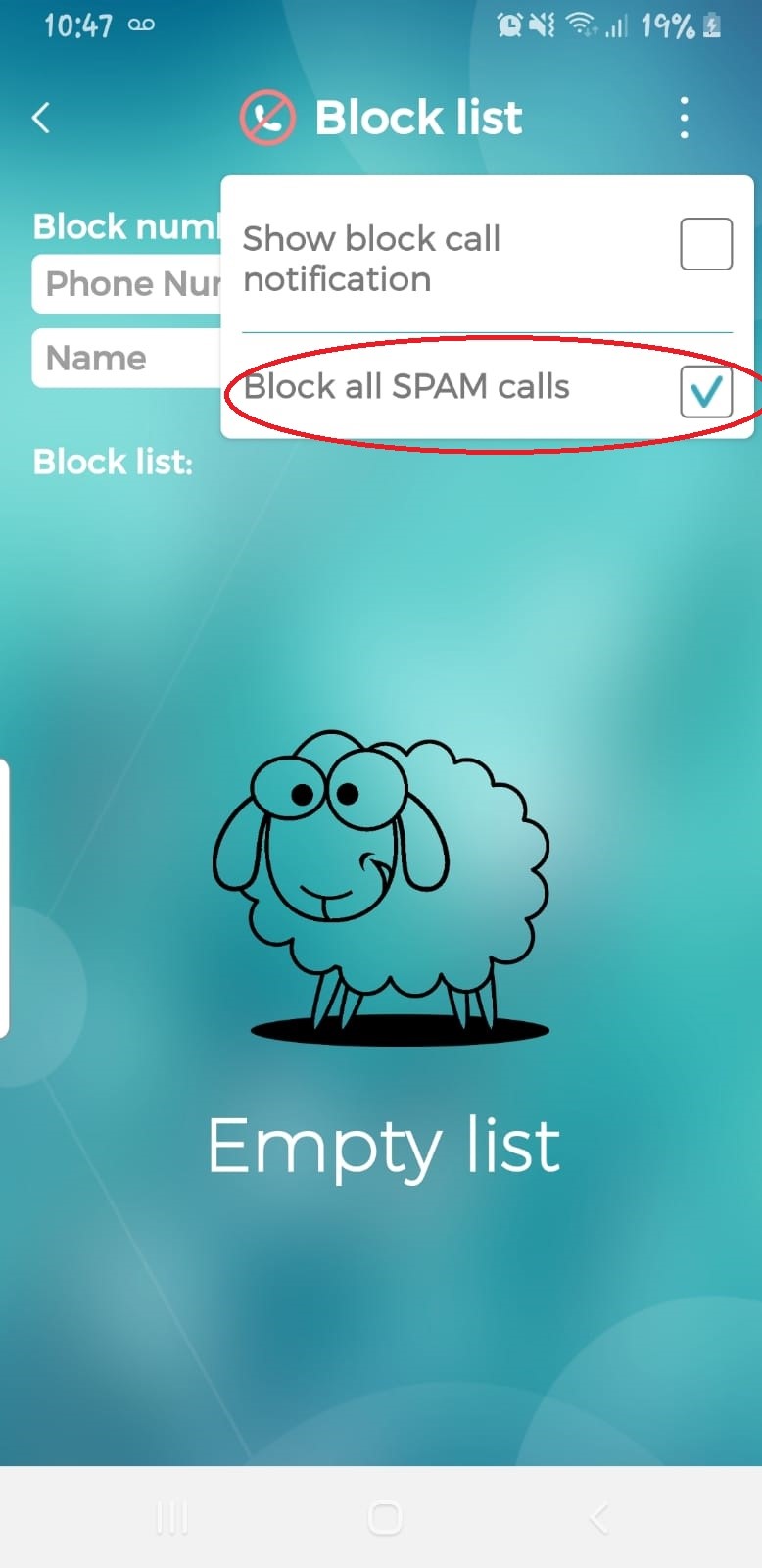
Block notification calls
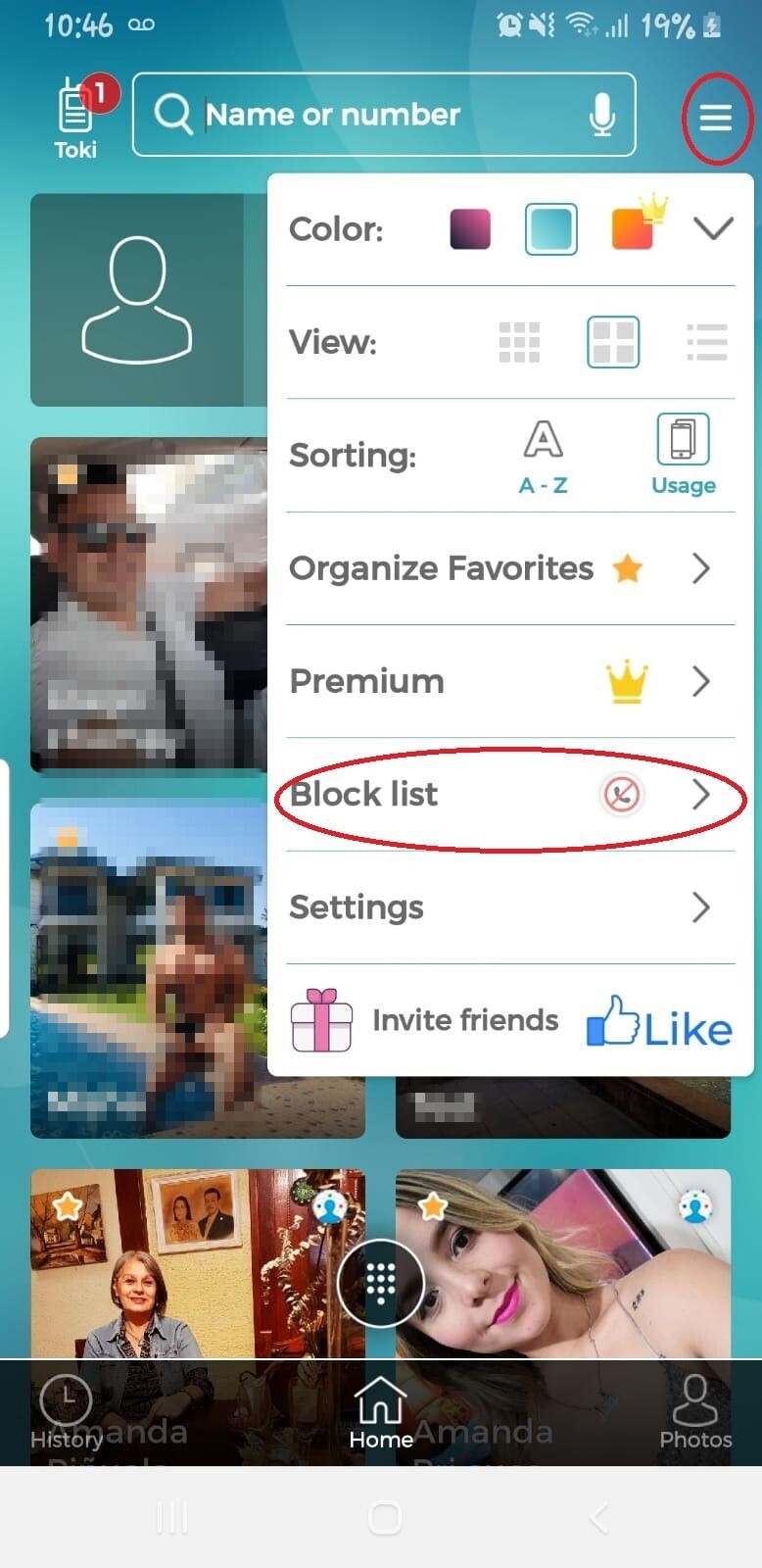
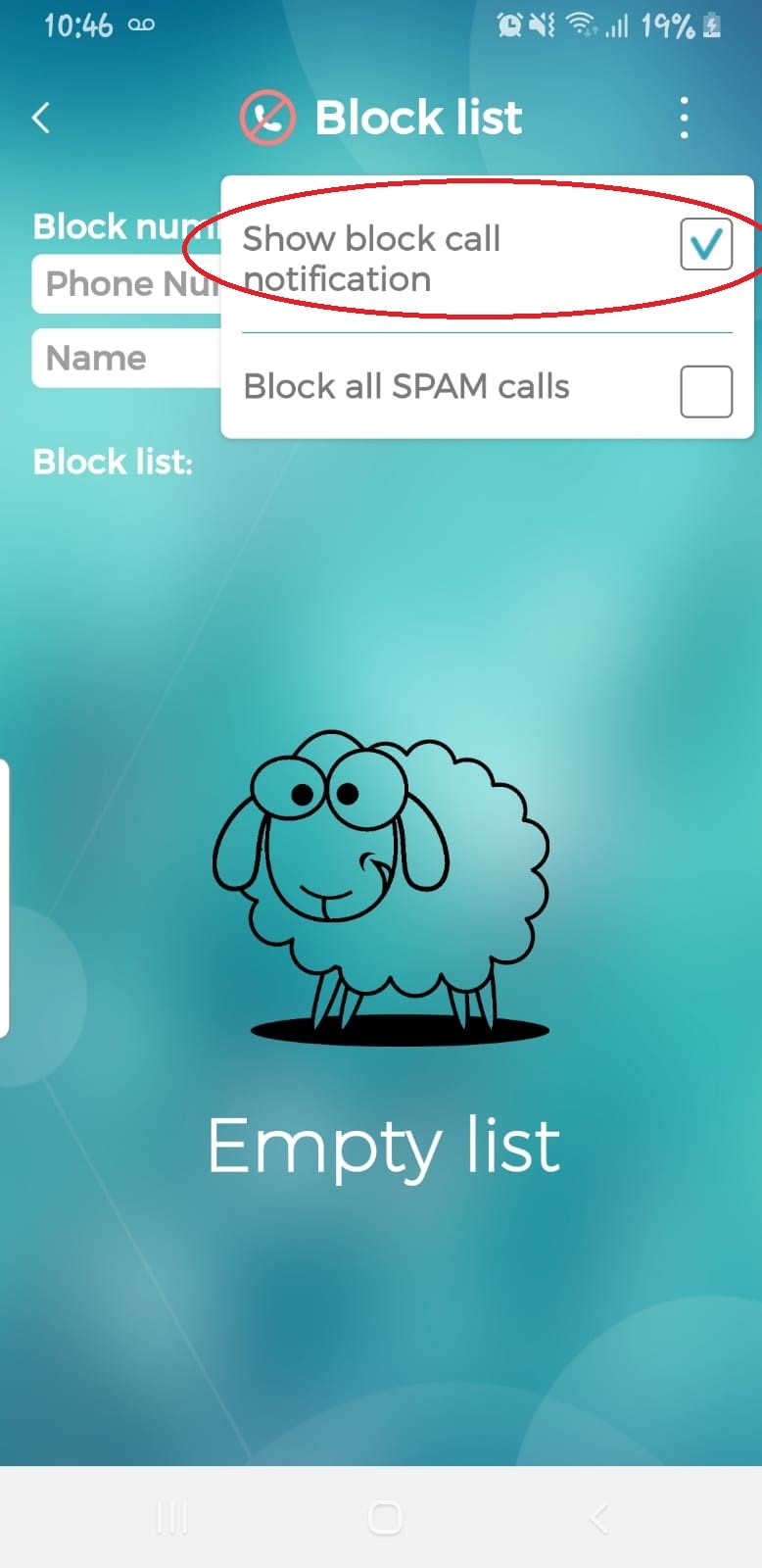
 Eyecon FAQ
Eyecon FAQ Translate
Translate