Caller ID isn’t working (Lenovo)
To enable Caller ID on Lenovo phones, please follow these steps:
- Settings -> Apps -> gear icon -> App permissions -> turn on all Eyecon permissions there
- Settings -> Power Manager -> Background app management -> Make sure that Eyecon is clicked off so it is not on the restricted list
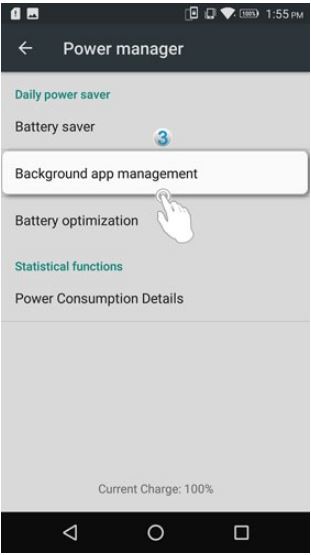
 Eyecon FAQ
Eyecon FAQ Translate
Translate