Caller ID isn’t working (Vivo)
Please follow these steps to enable caller ID on Vivo phones –
Allow Eyecon to continue running when background consumption is high:
- Please go to Apps Manager / i Manager
- Open Excessive background battery usage
- Turn off Eyecon
Allow Autostart
- Please go to the Apps Manager / i Manager
- Open AutoStart Manager
- Click to enable Eyecon

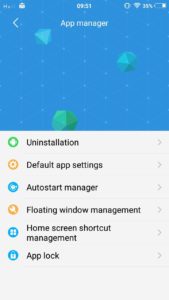

Allow Eyecon to run in the background (Click here for a video explanation)
- Go to settings – status bar
- Find Eyecon and allow app to run in background
 Eyecon FAQ
Eyecon FAQ Translate
Translate