How to use our GPS Navigation feature?
Get places quicker with Eyecon’s GPS Navigation feature to quickly connect with Google Maps, Waze, Sygic and more.
To use the feature:
- Click the navigation icon from the quick drawer or contact page:
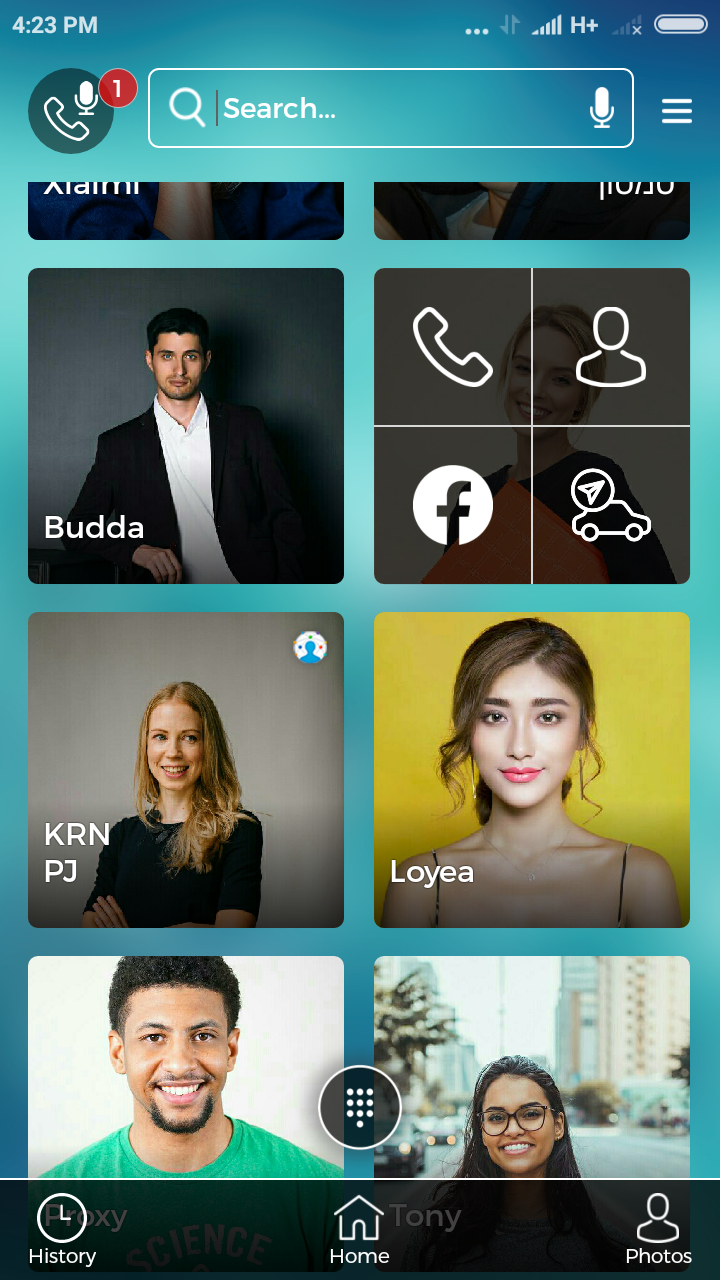
- Add your contacts address. Once you’ve added the address once, we’ll remember it for the next time.
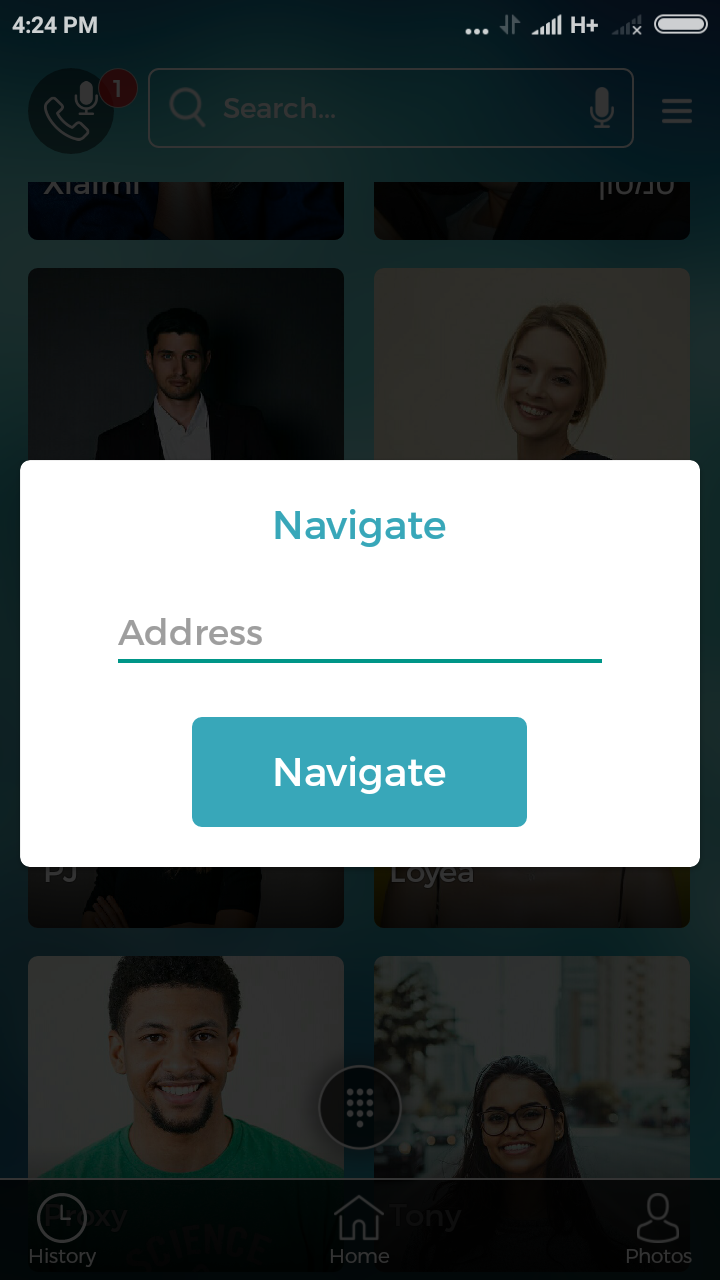
- Choose the GPS navigation app you want to use.
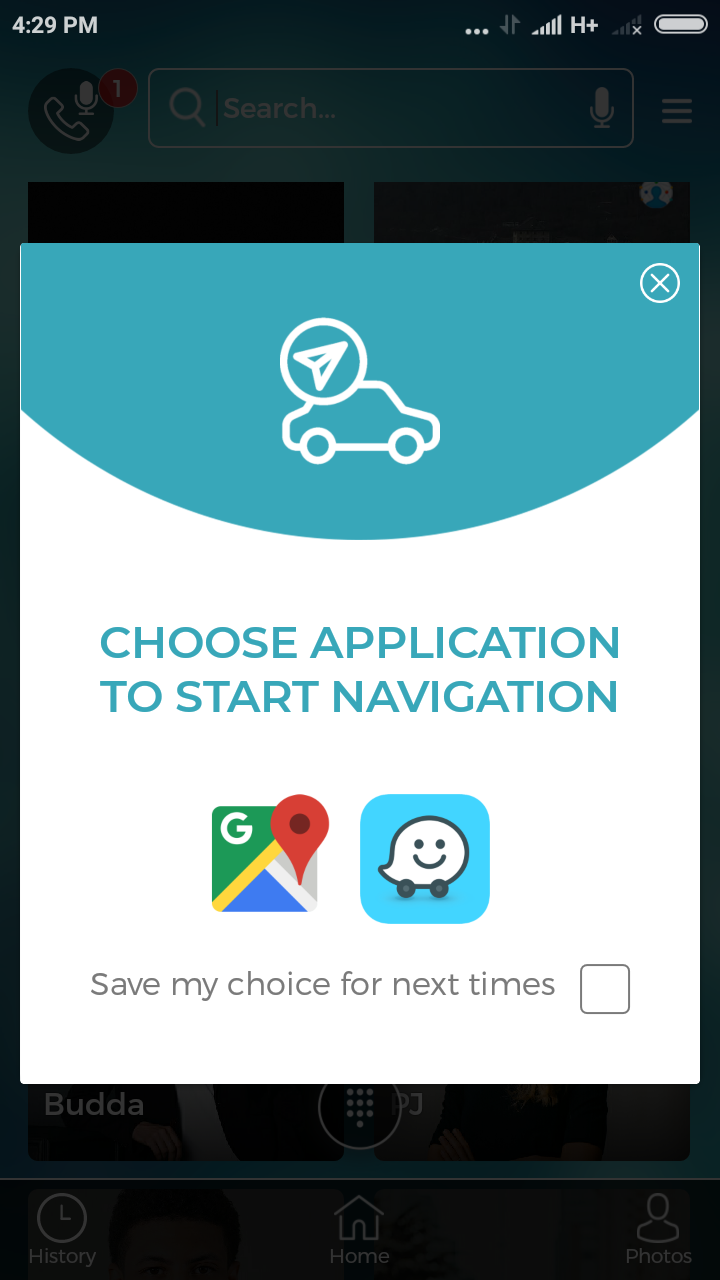
- That’s it! Start driving to your destination.
 Eyecon FAQ
Eyecon FAQ Translate
Translate